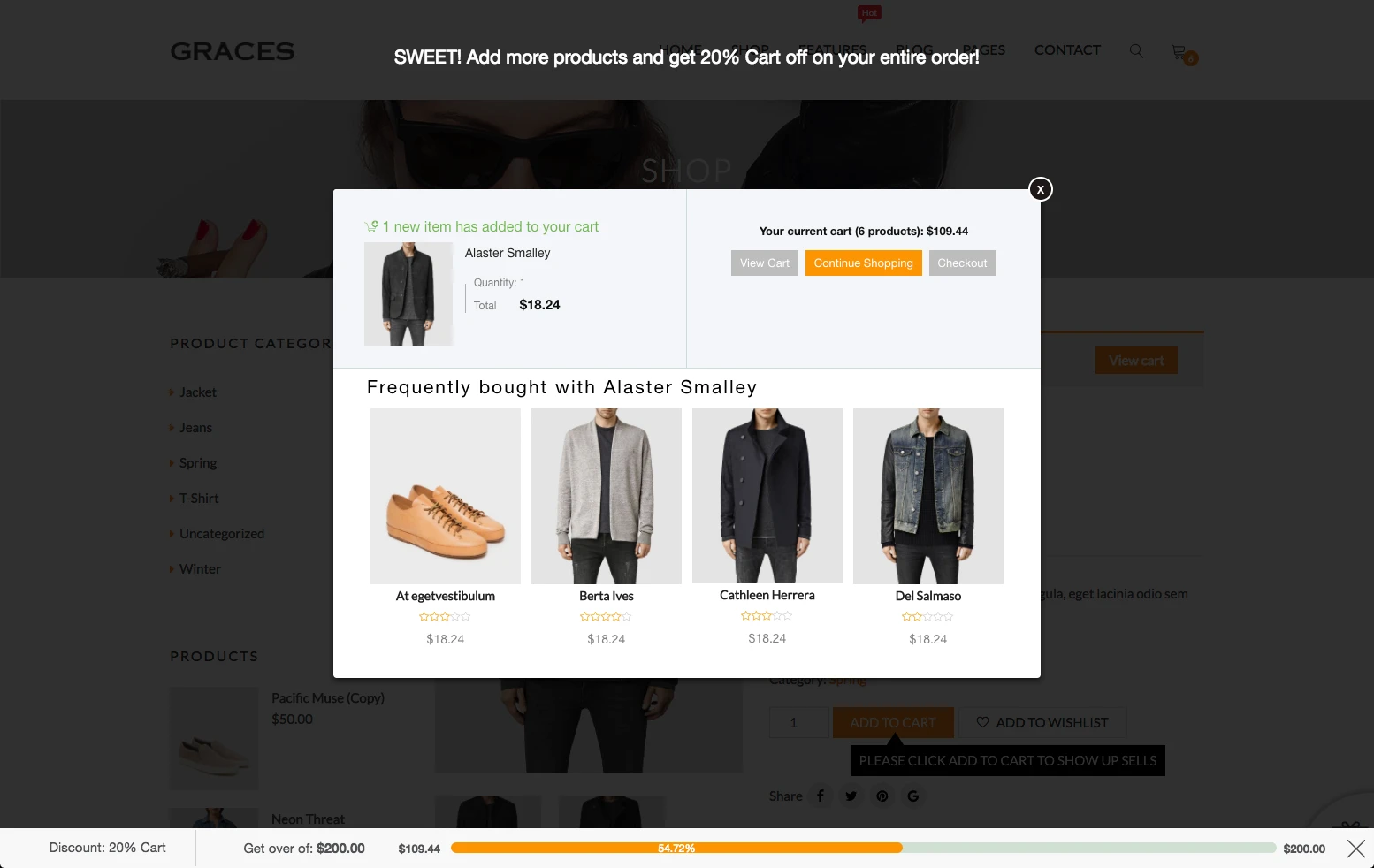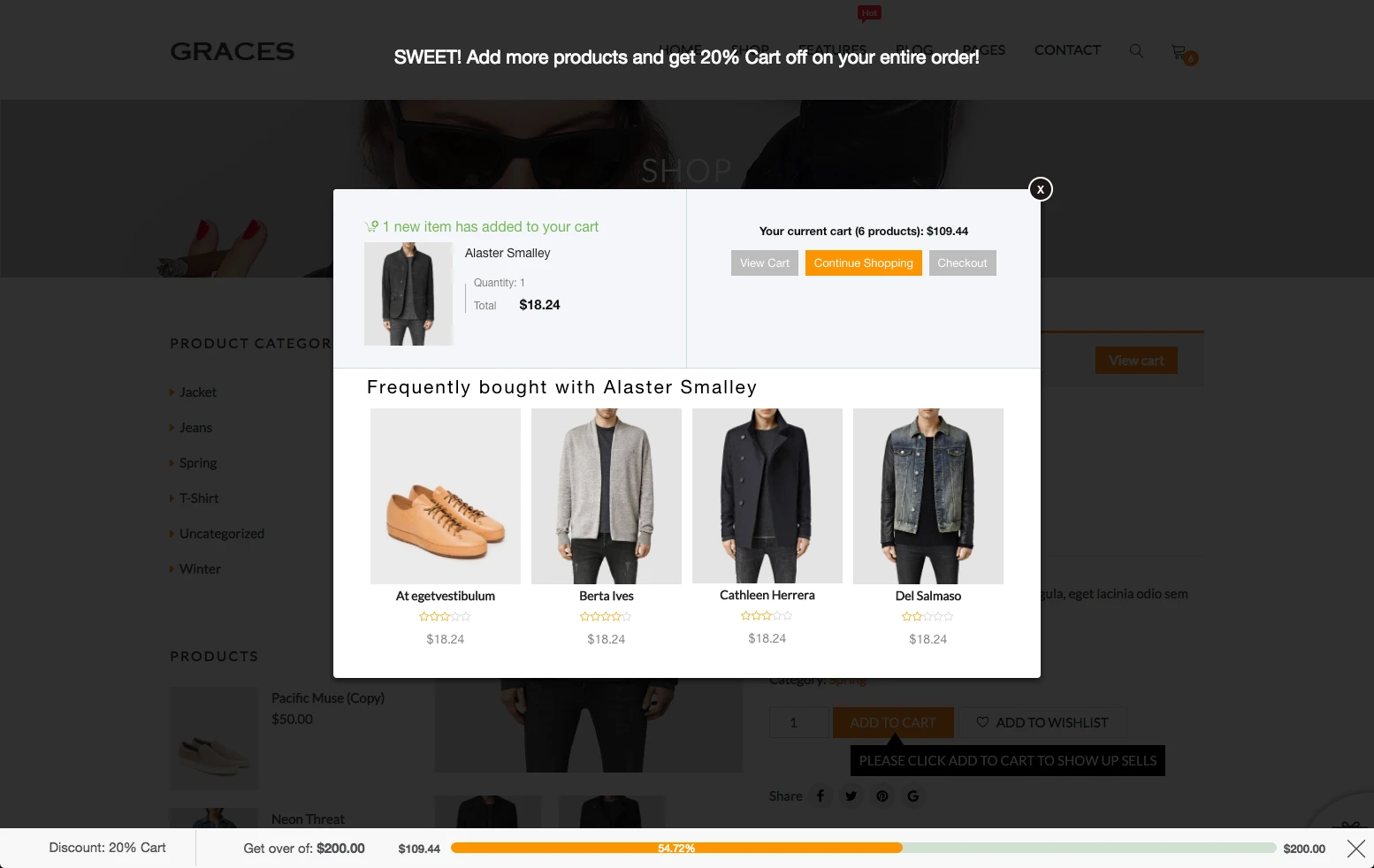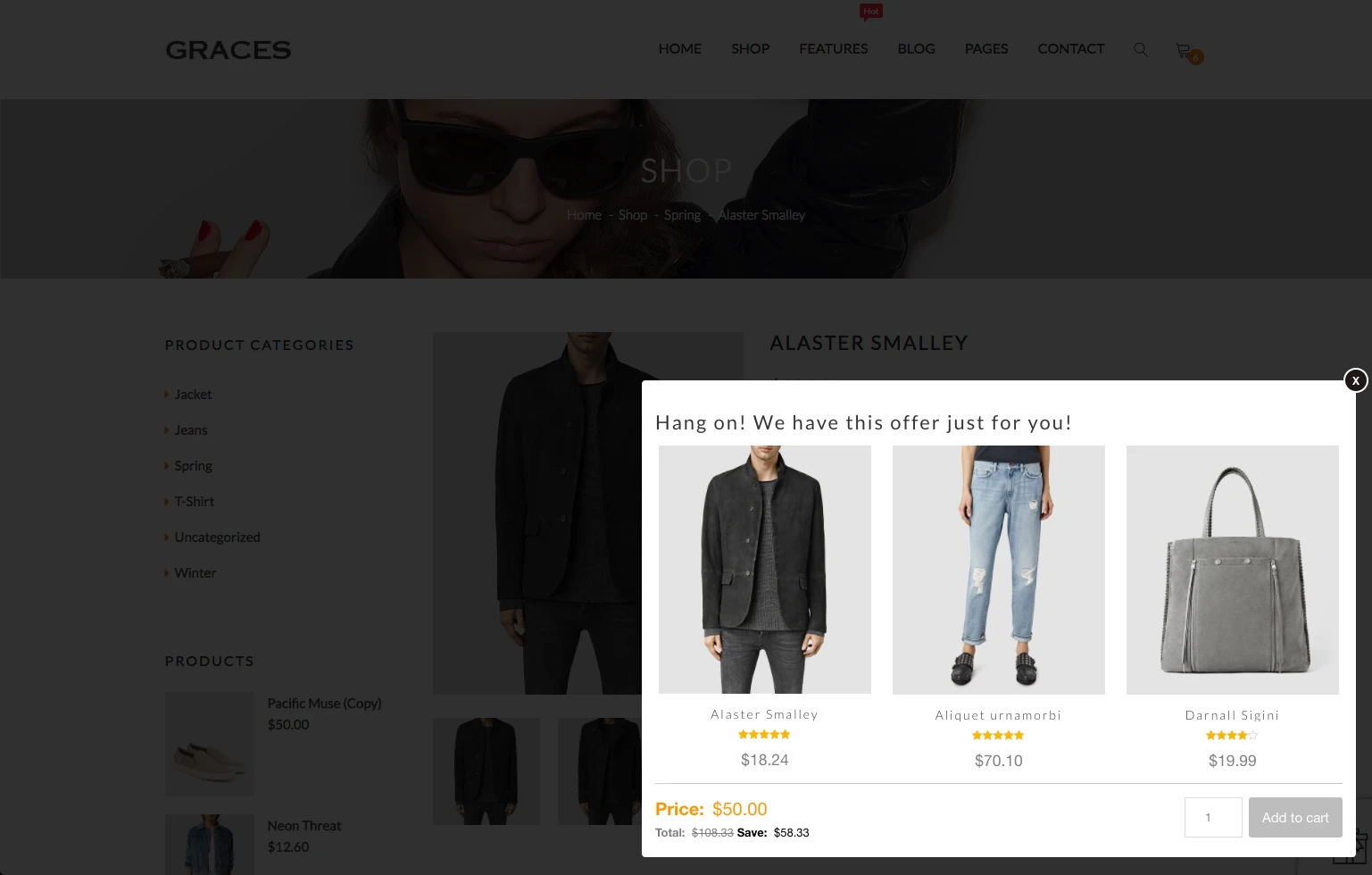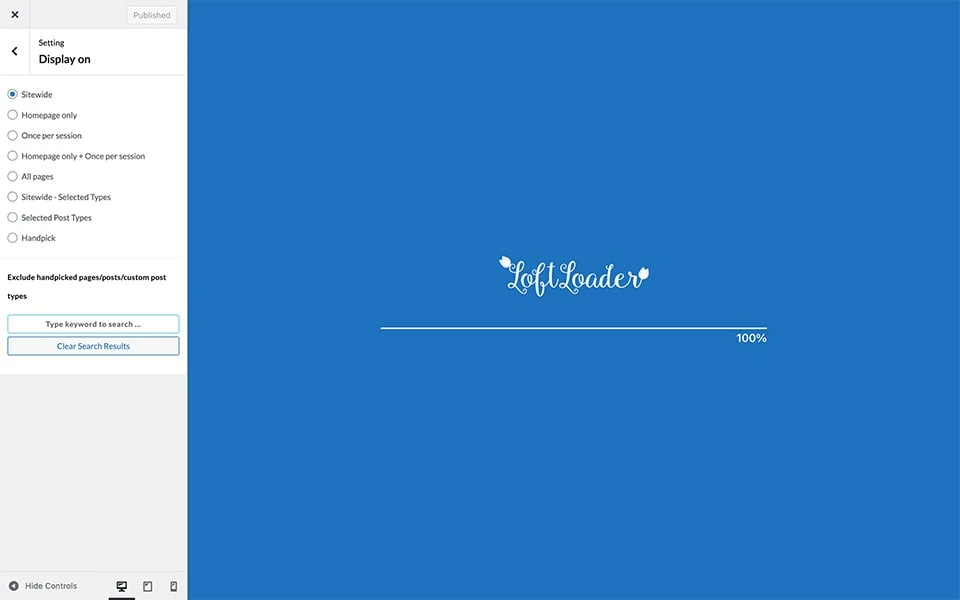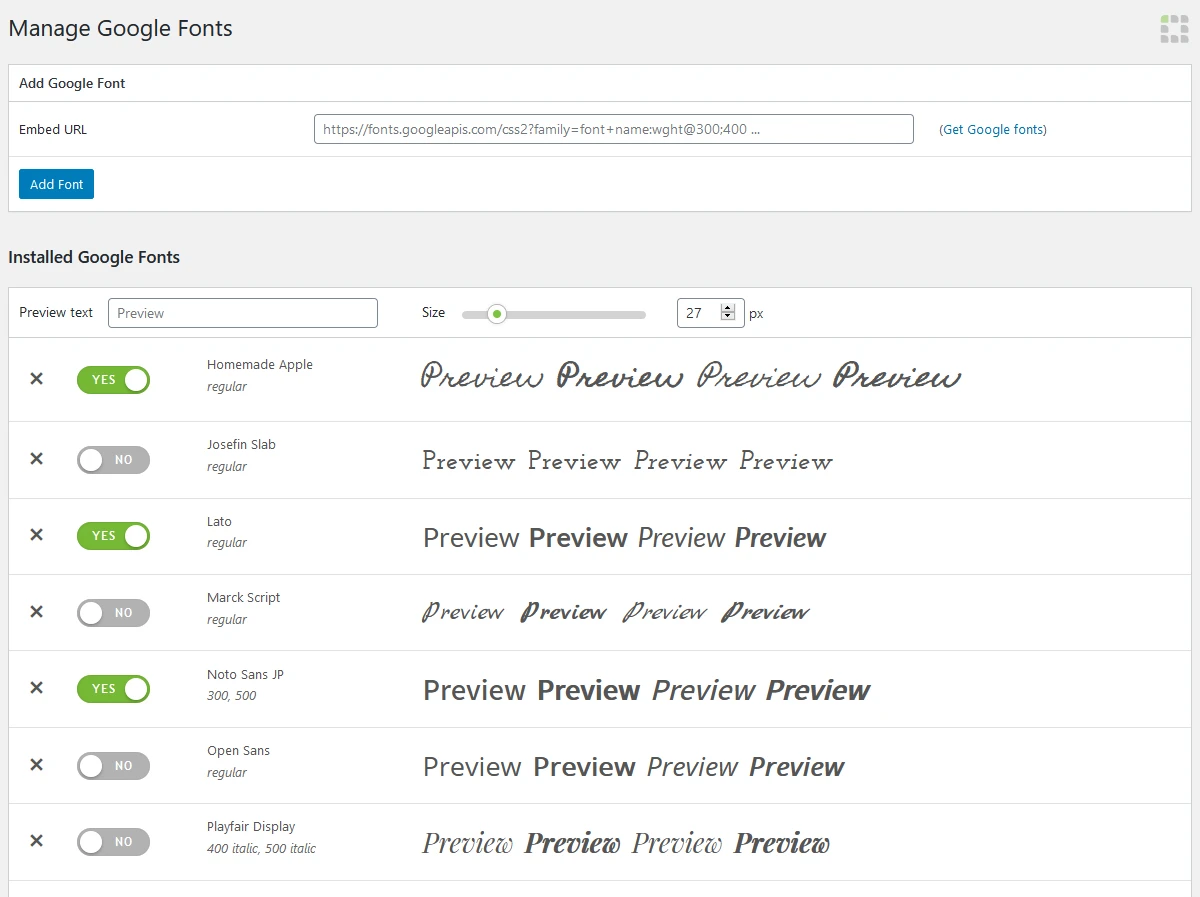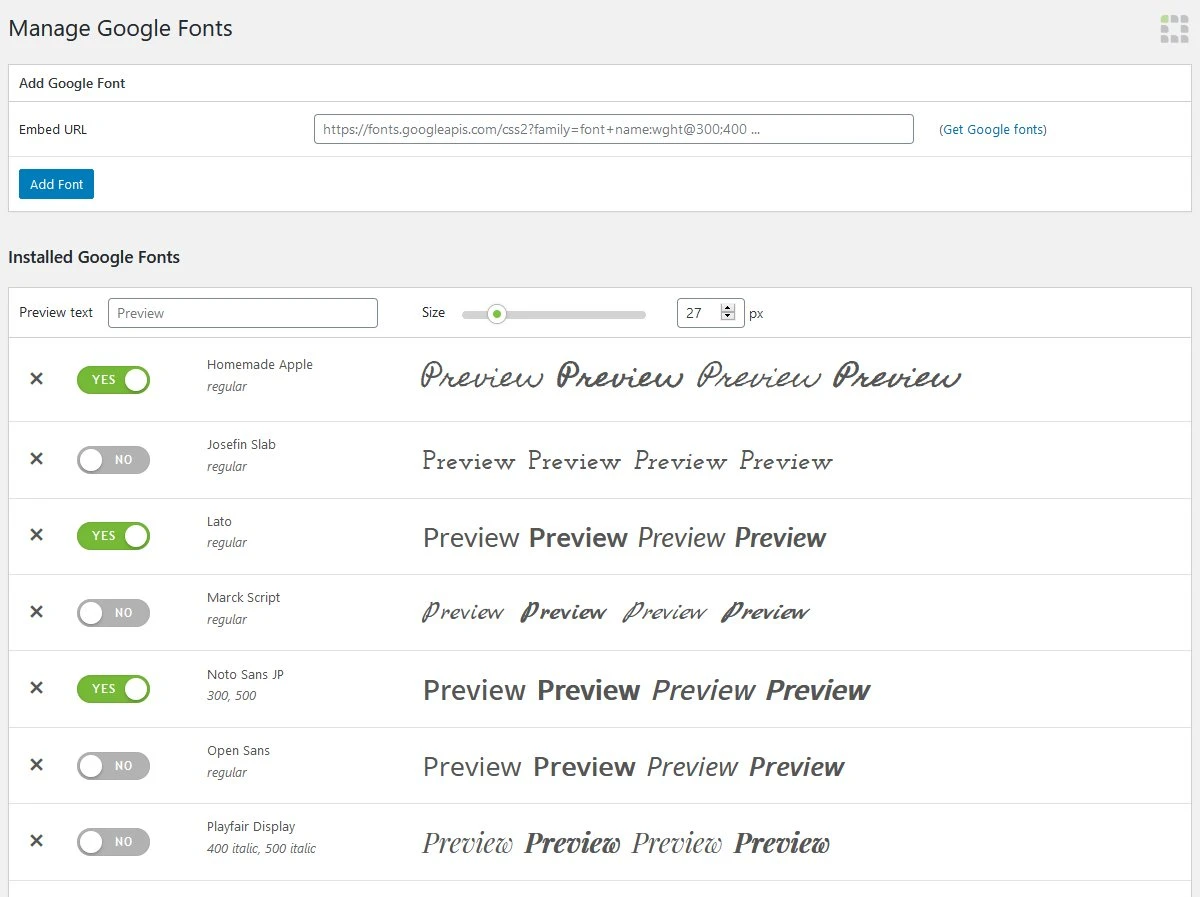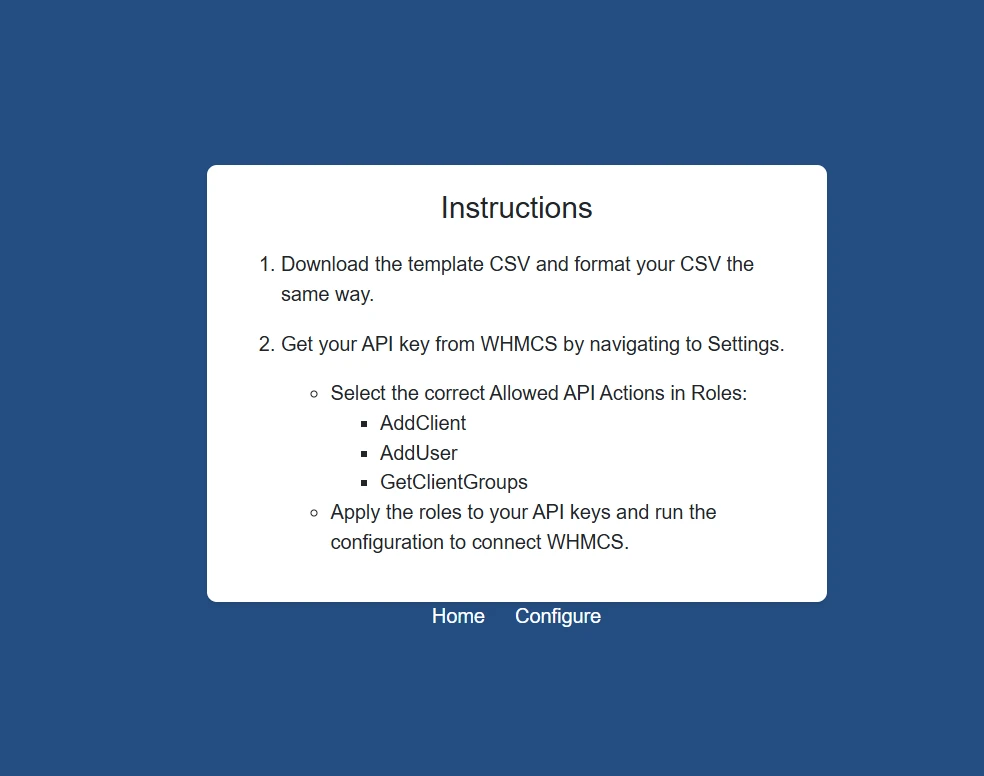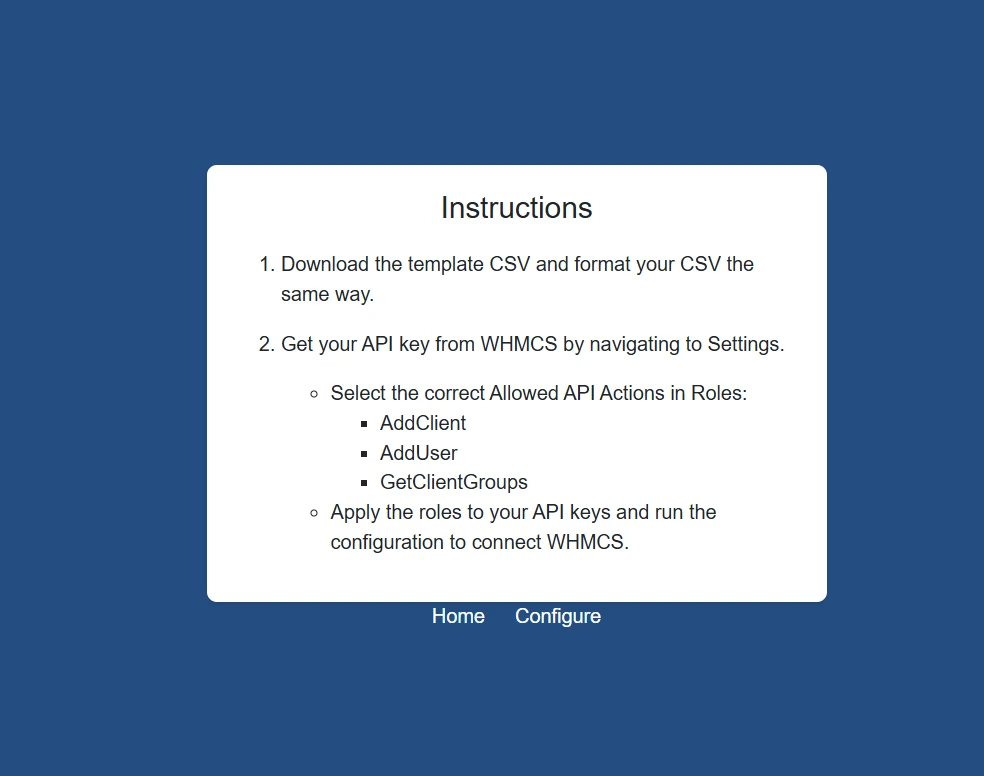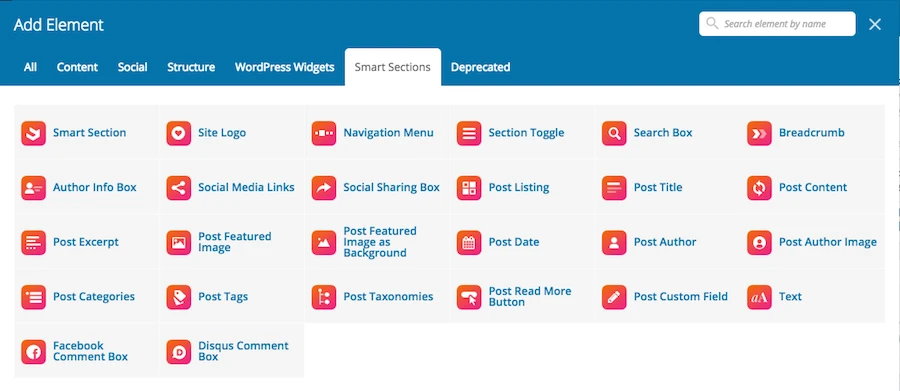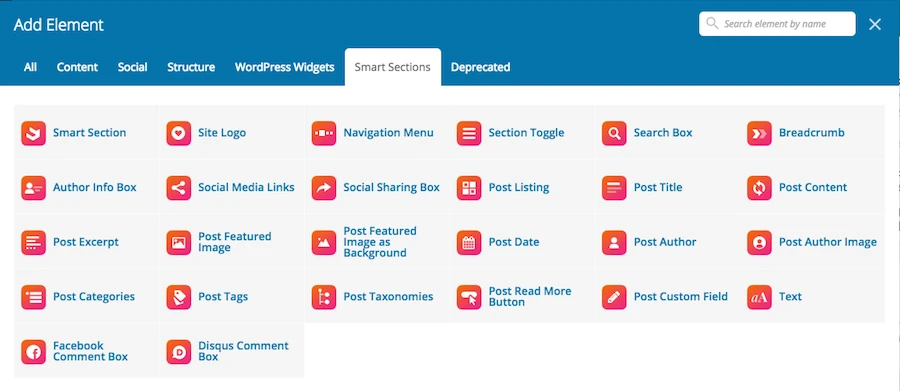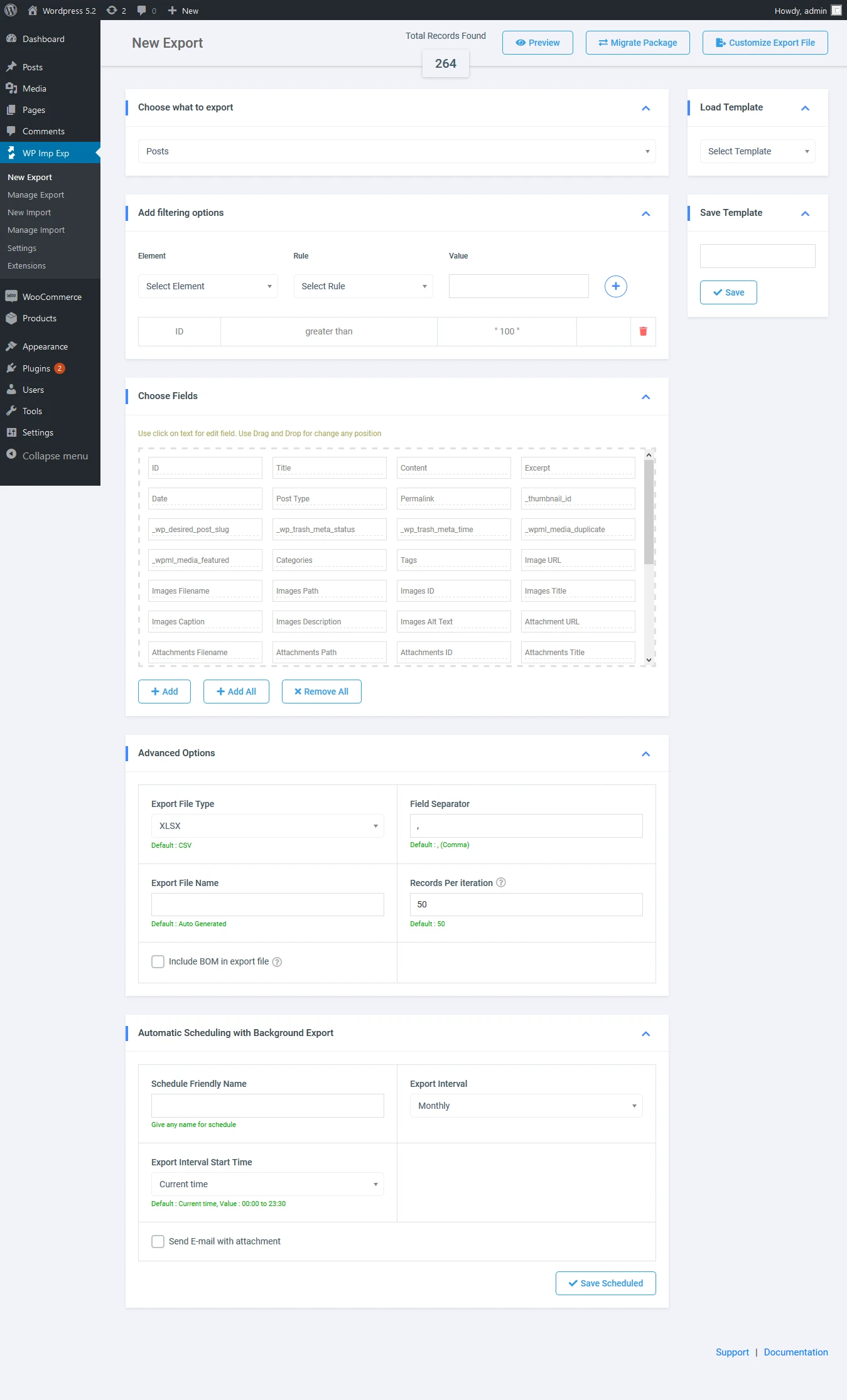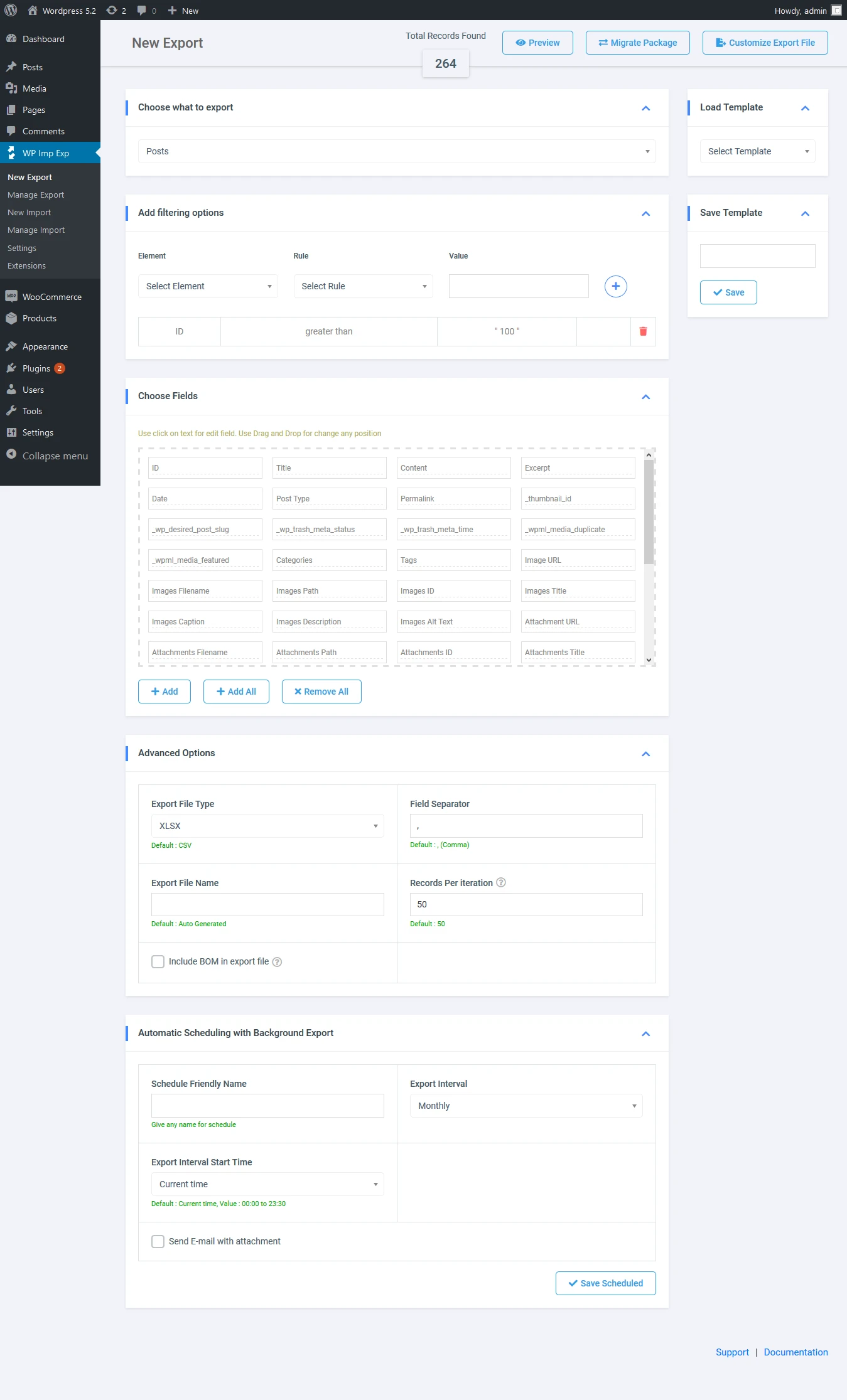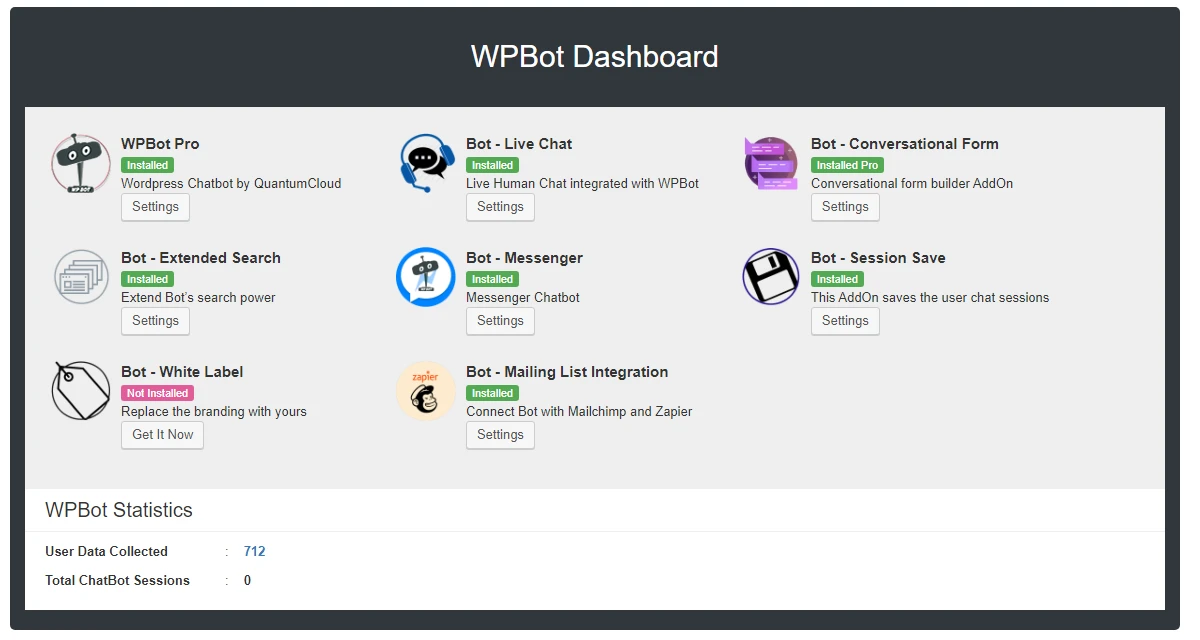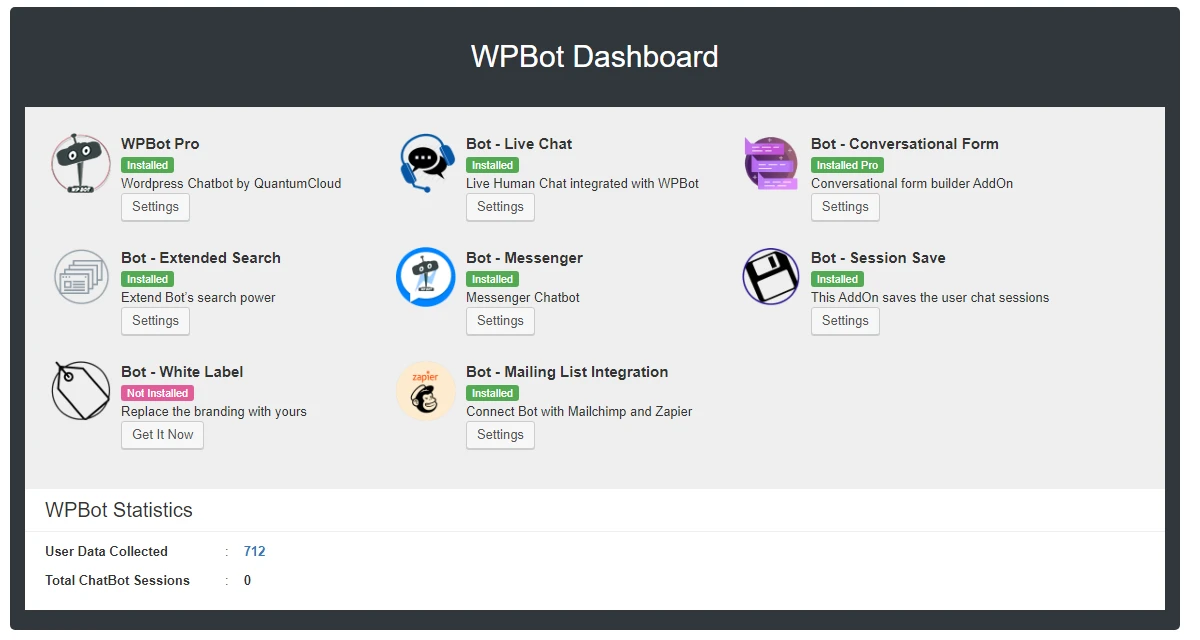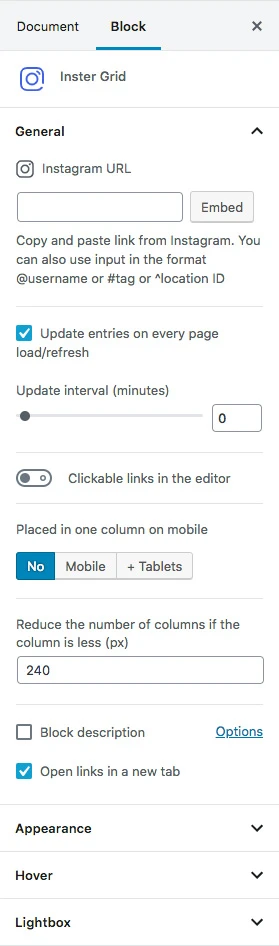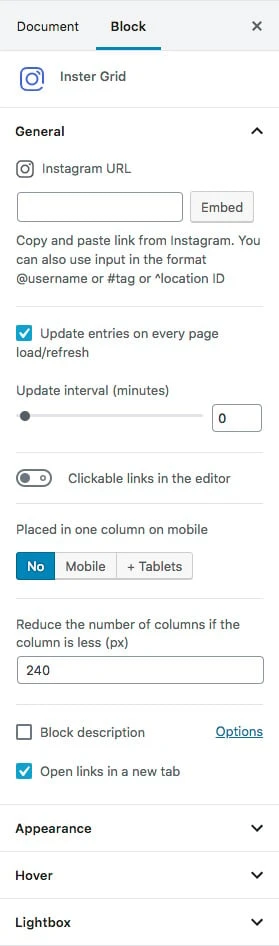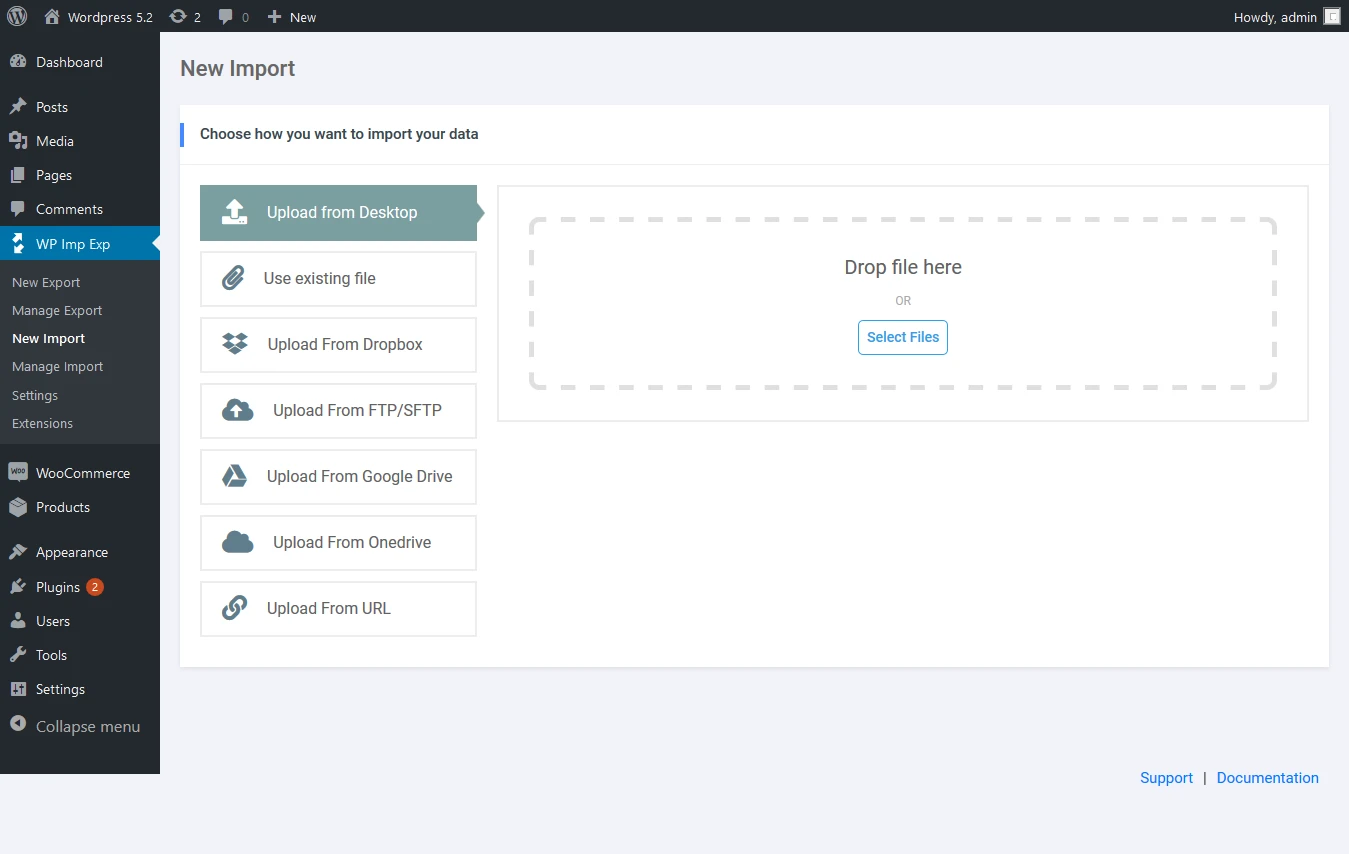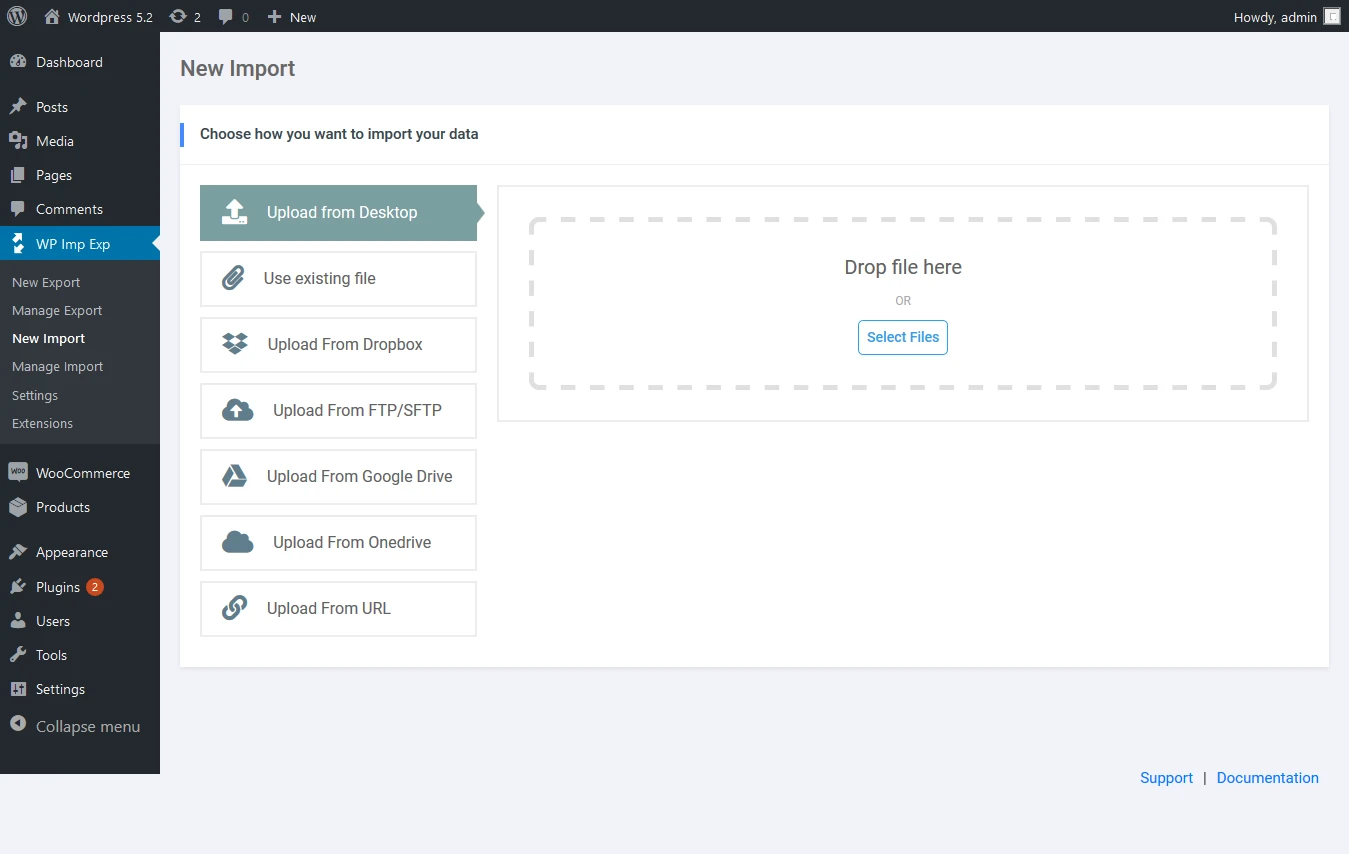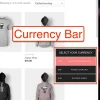Item Description
WooCommerce Boost Sales – Upsells & Cross Sells Popups & Discount plugin stimulates the purchase of customers by up-selling, cross-selling. Increase revenue as well as profitability for your website, stores. WooCommerce Boost Sales allows you to add WooCommerce upsell, cross-sell products in an independent system of WooCommerce.
Up-selling is the practice in which a business tries to persuade customers to purchase a higher-end product, an upgrade, or an additional item in order to make a more rewarding sale. For instance, a salesperson may influence a customer into purchasing the newest version of an item, rather than the less-expensive current model, by pointing out its additional features.
A similar marketing technique is cross-selling, where the salesperson suggests the purchase of additional products for sale. For example, he might say “Would you like some ice cream to go with that cake?” It is beneficial for businesses to use both techniques in order to boost revenue and provide a valued consumer experience. However, research has shown that upselling is generally more effective than cross-selling.
- Up-sale: Woocommerce Upsell pop-up appears after customers click on the Adds to cart button, suggest customers buy up-sell products which give you more profit.
- Cross-sale: Display cross-sell pop-up in the single product page, cart page, check-out page. Suggest customers buy a bundle product that has a lower price.
- Discount Bar: Displays how much need to spend to get a discount. Stimulate customers to buy more products.
VERSION 1.4.8
***YOU WILL ALSO GET THE FUTURE UPDATES