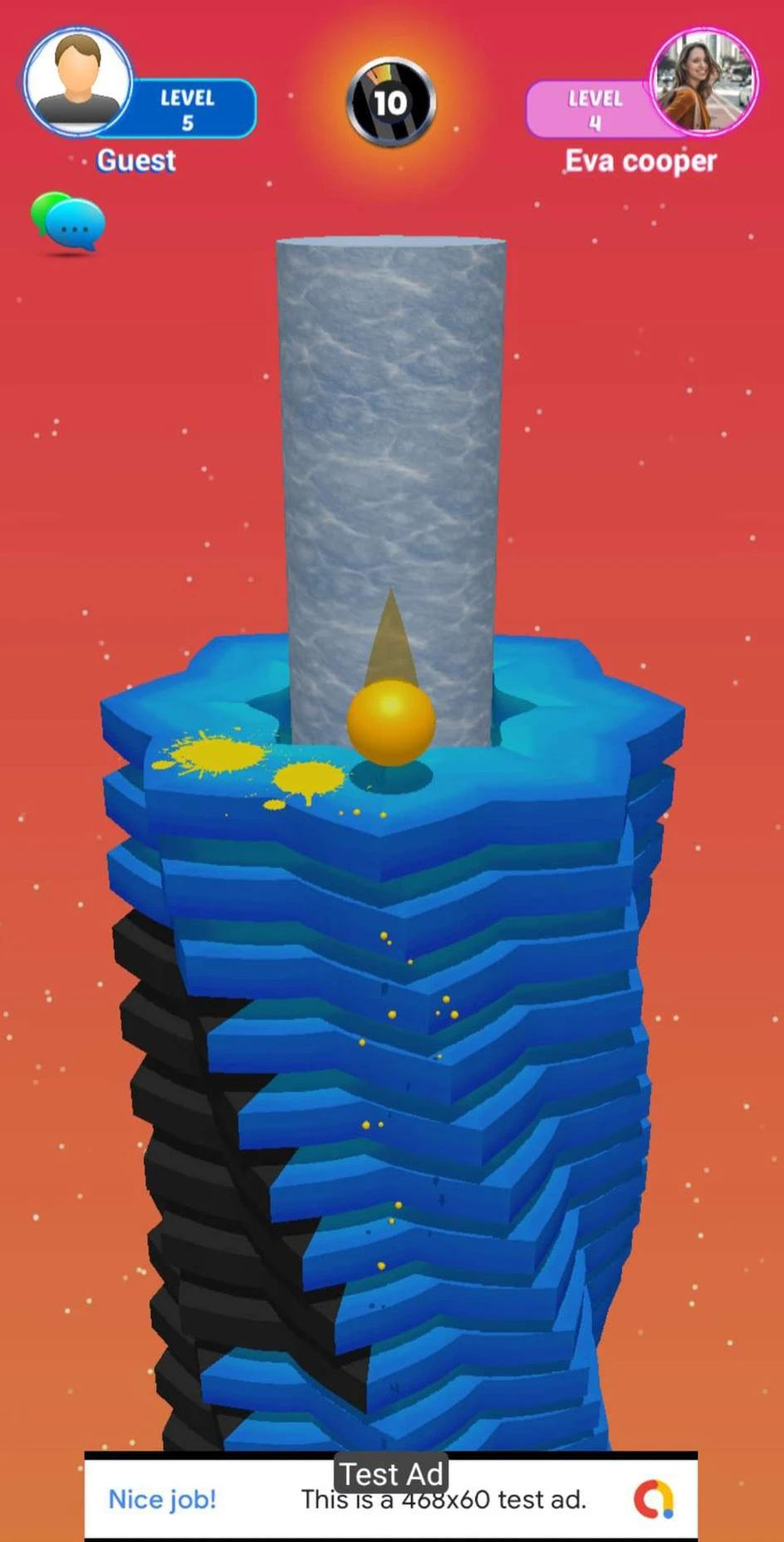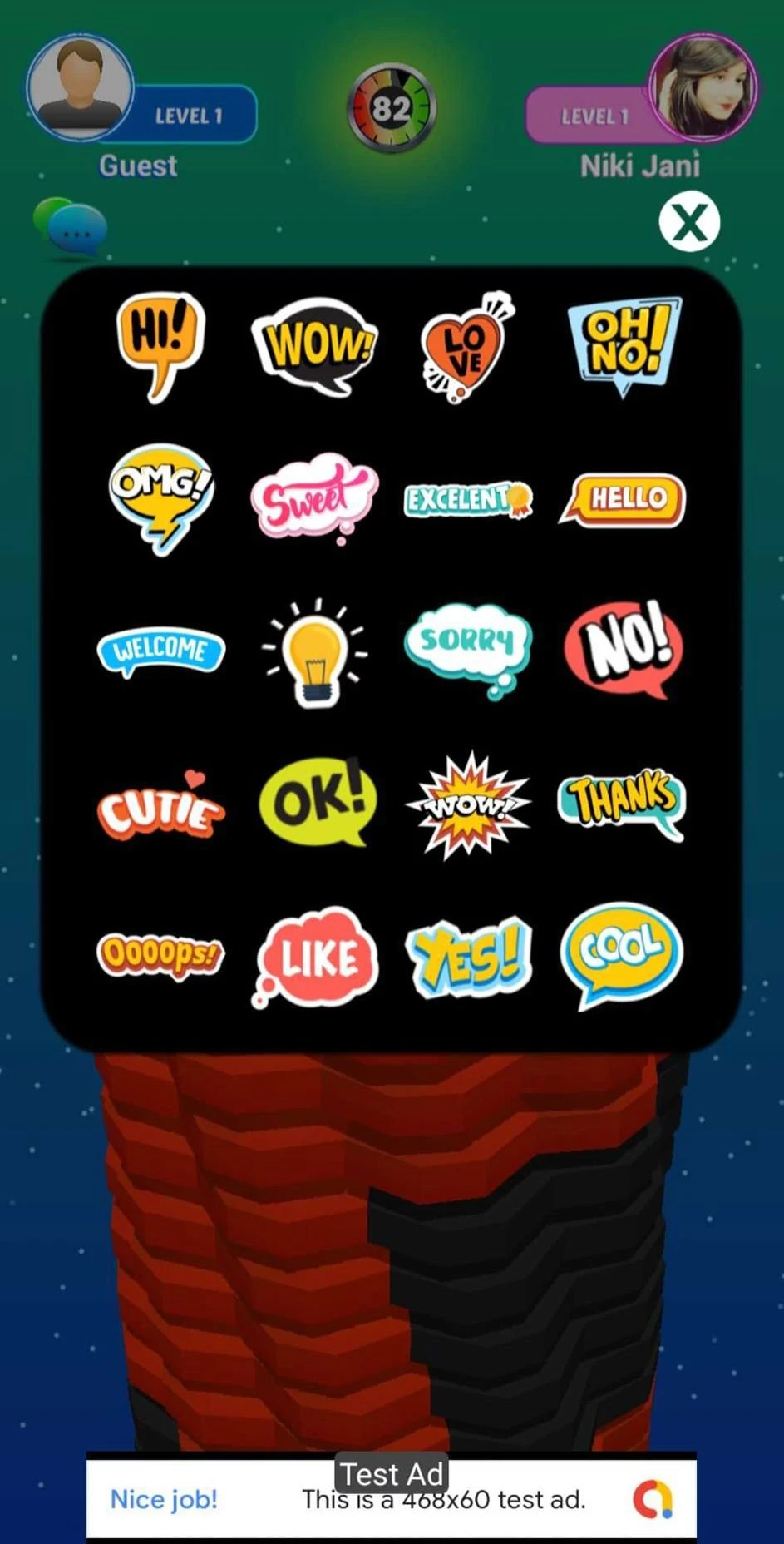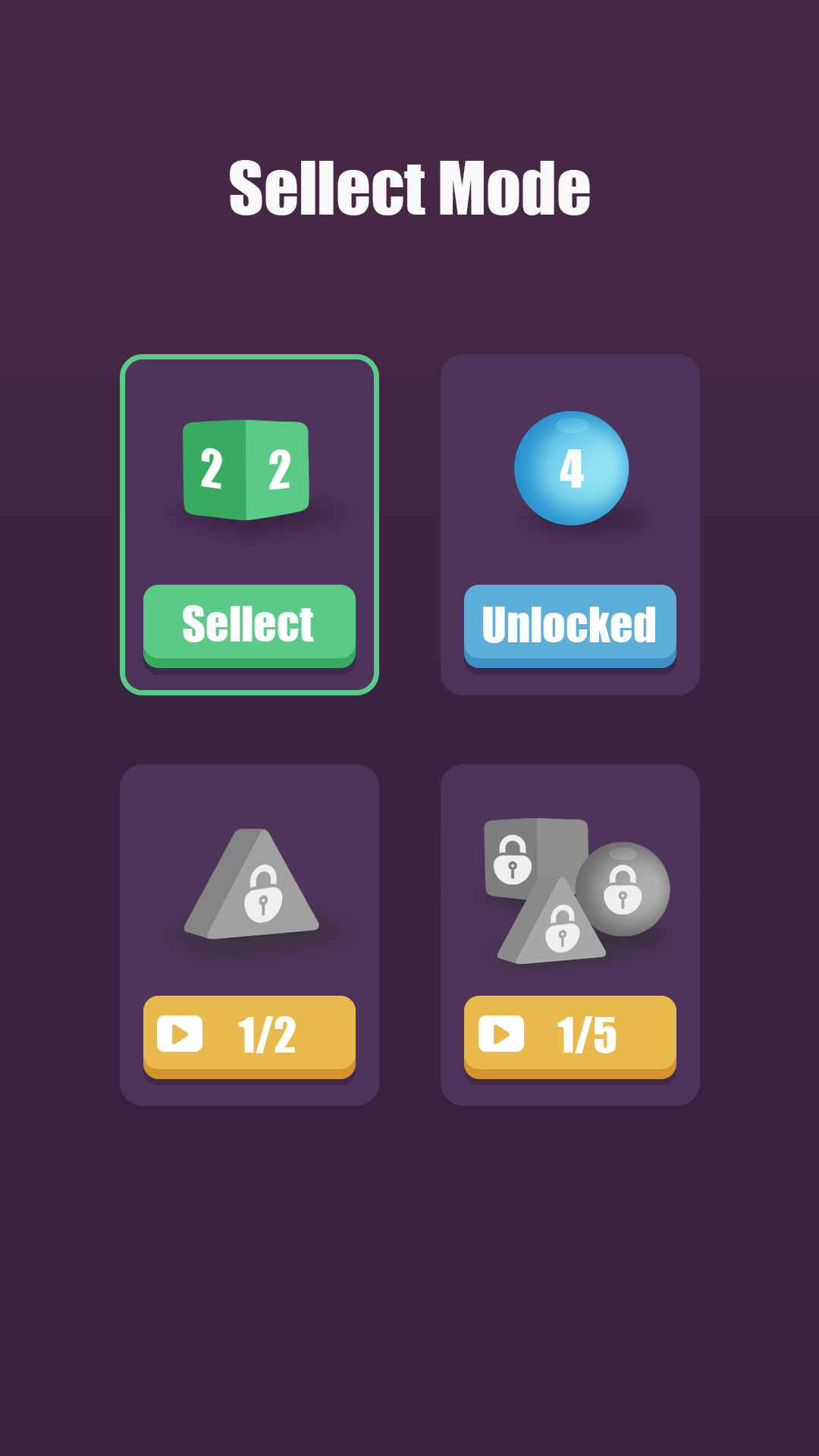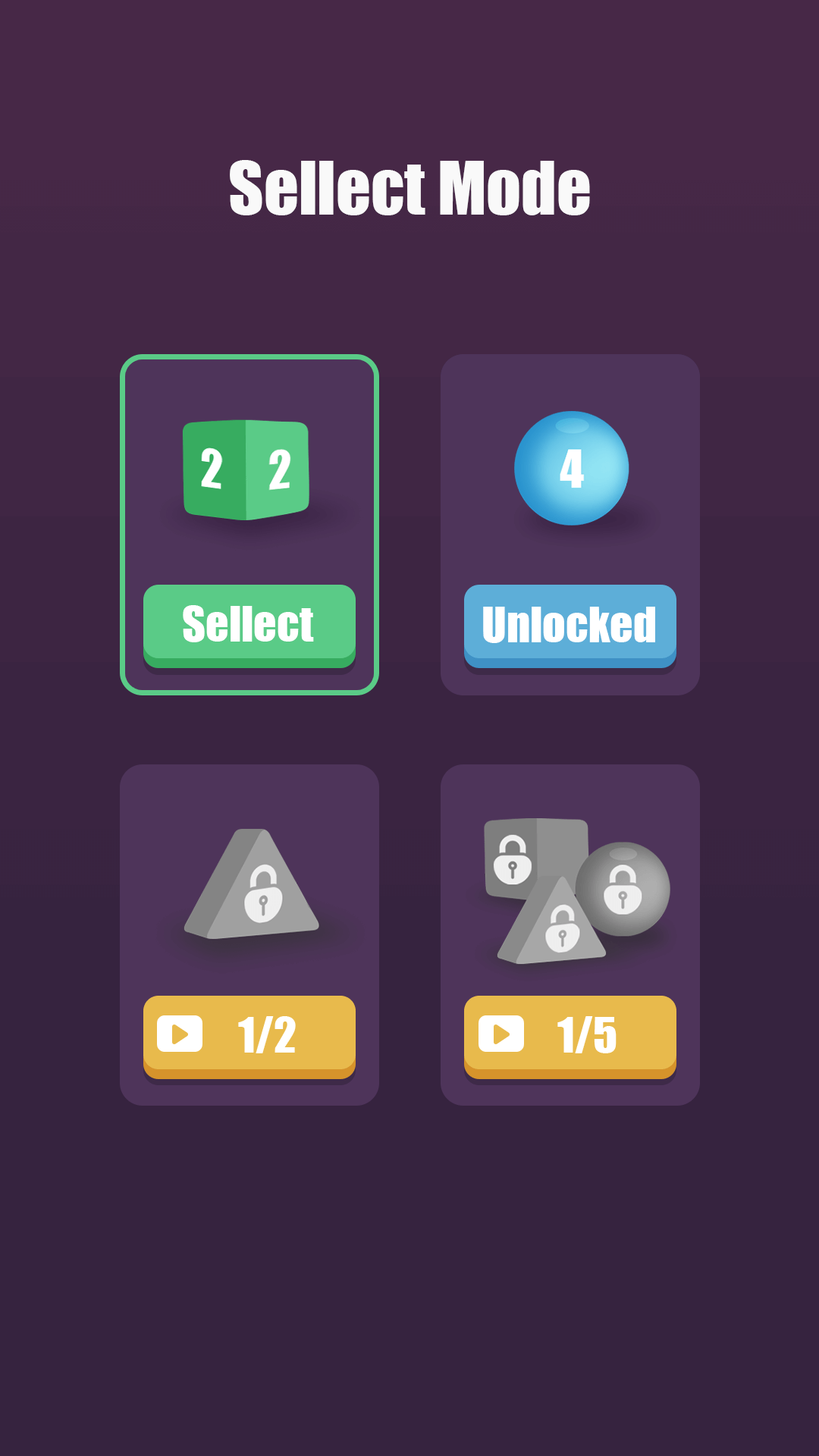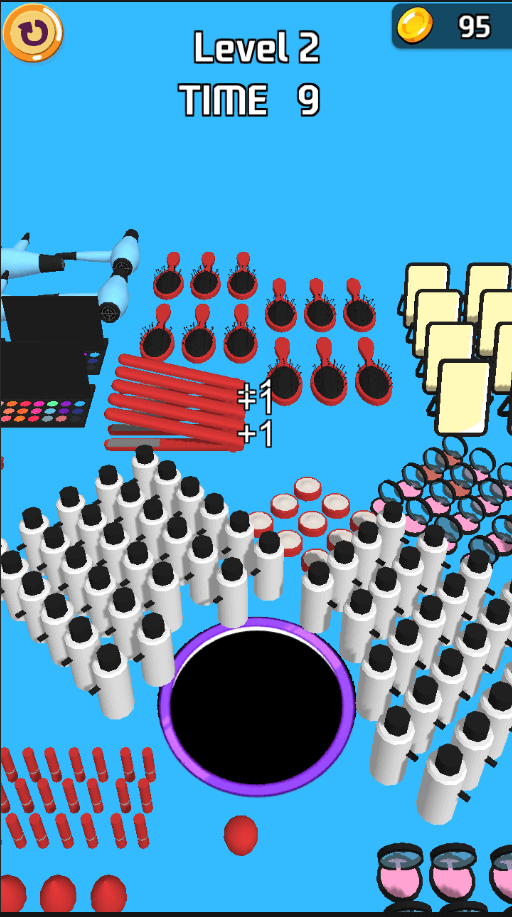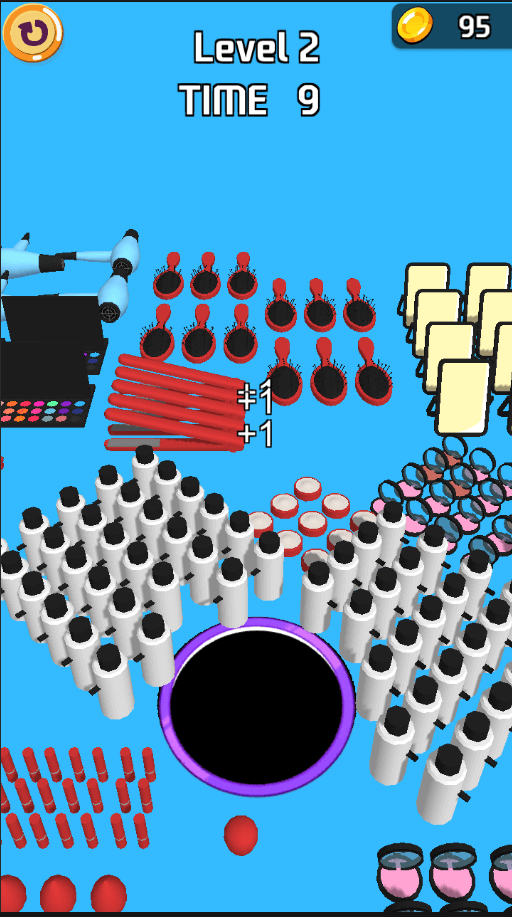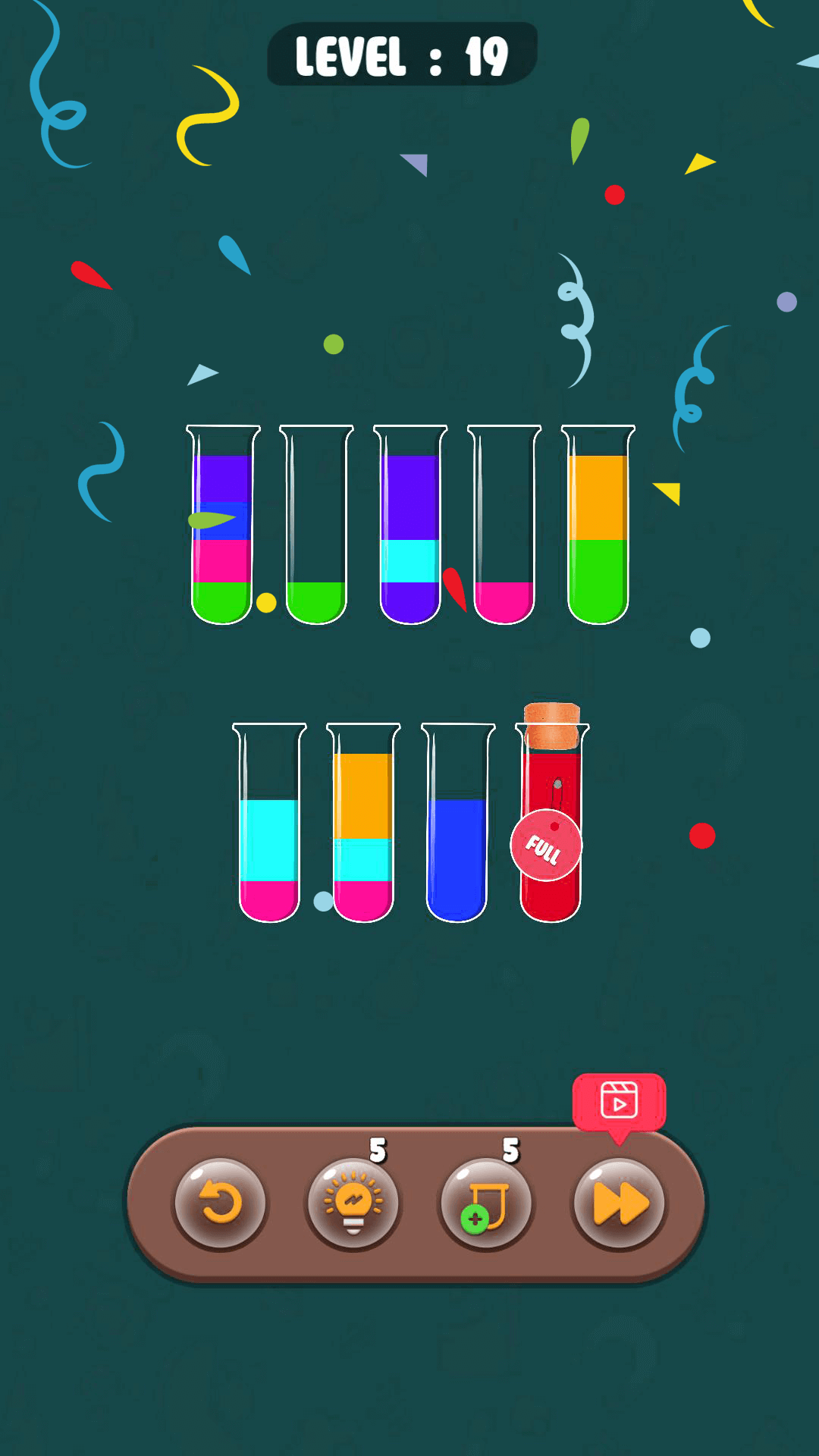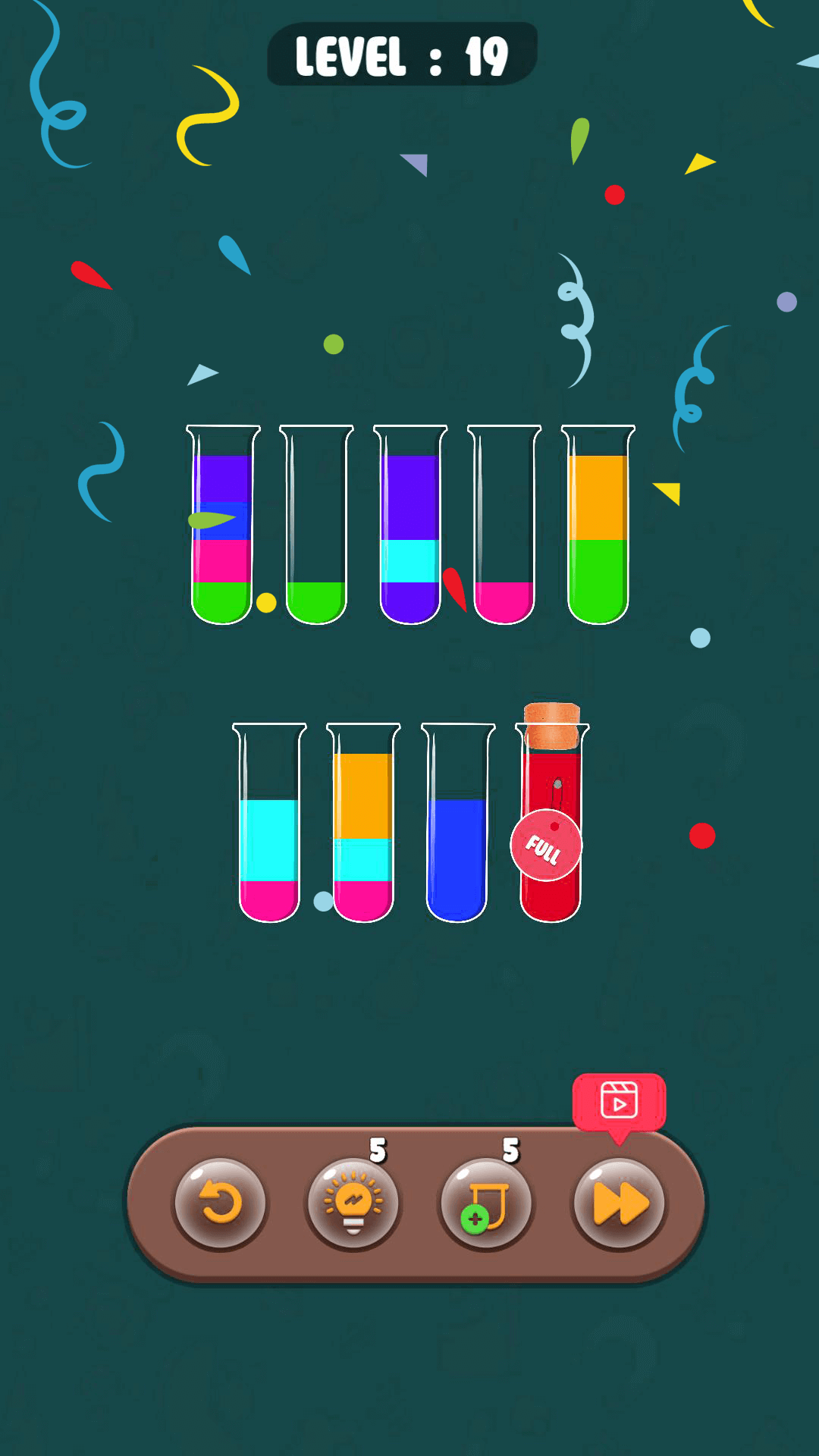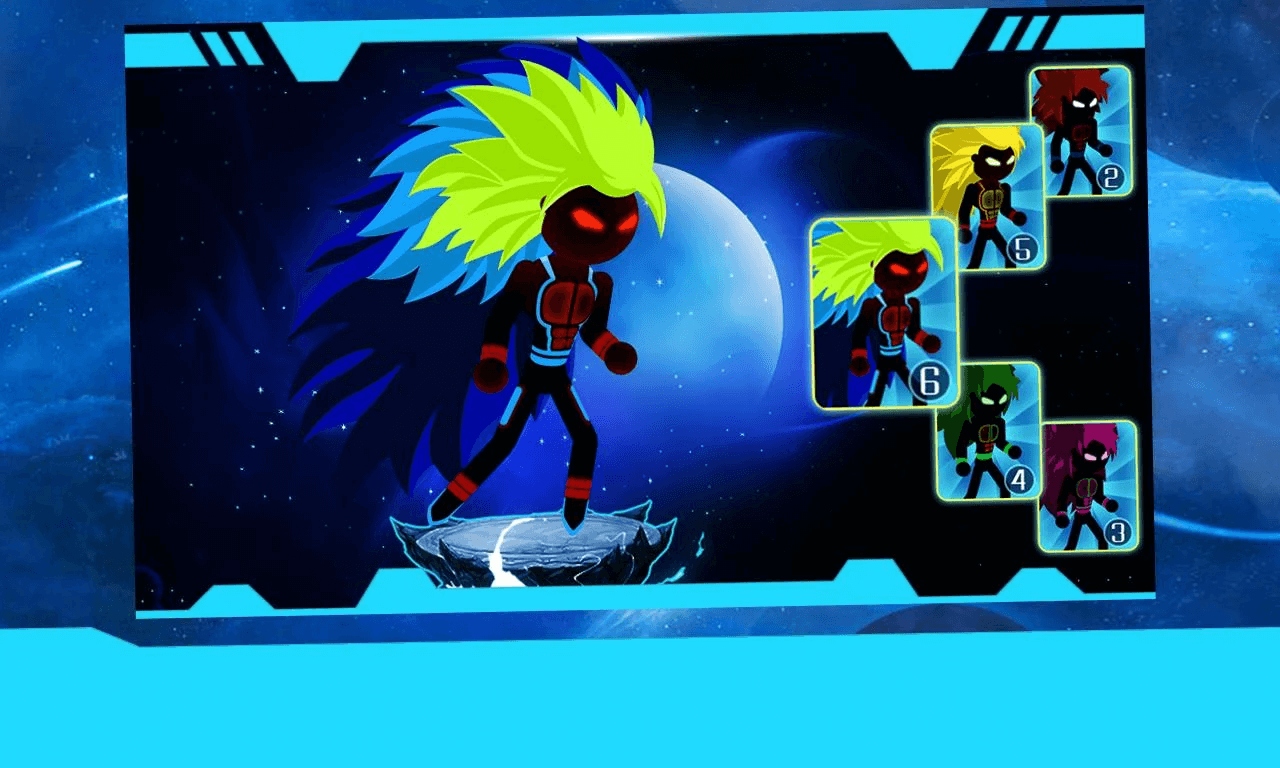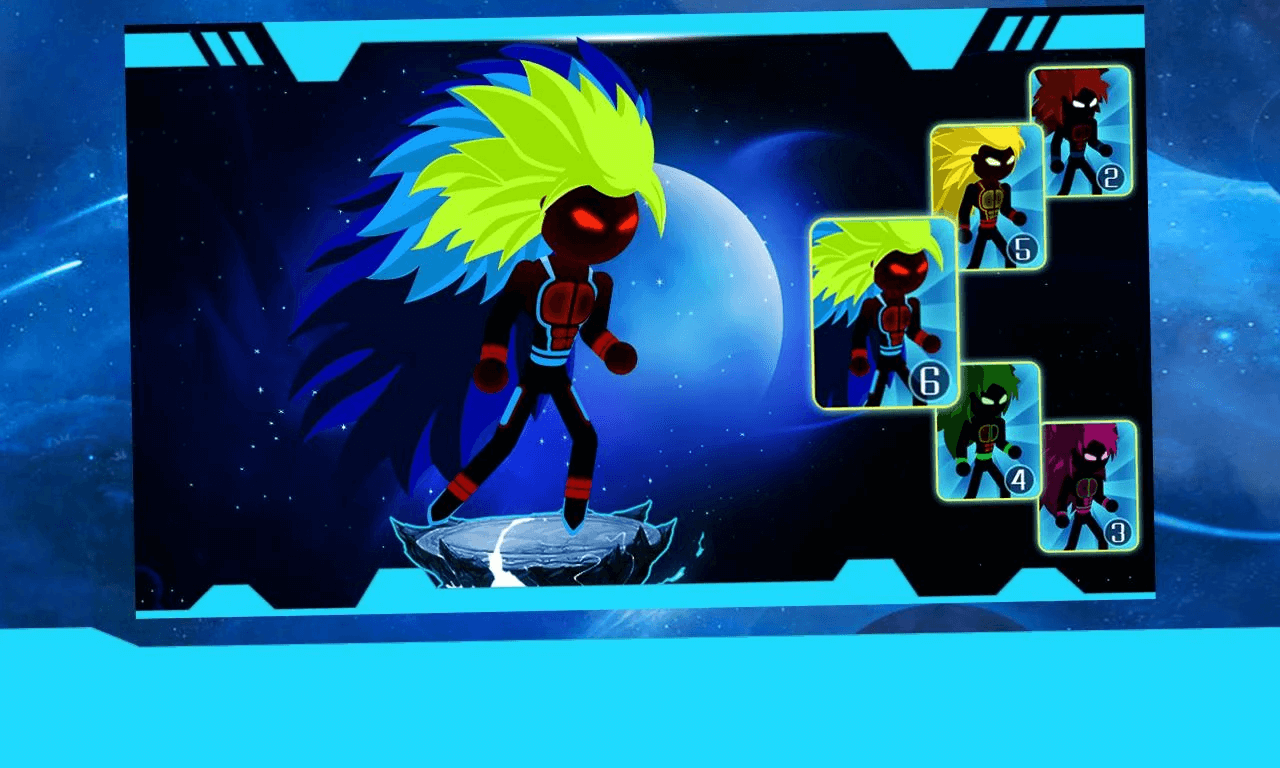Item Description
Overview
>> Download Android Demo APK <<
★★★ Ready for PUBLISH !! ★★★
★★★ Level Editor (easy make new levels or edit level) ★★★
★★★ Don’t need the programming skills !! ★★★
★★★ Multiplayer Match-Making system
★★★ Facebook Login and display your profile picture of FB with your name.
★★★ Player can chatting with opponent of Multiplayer AI.
★★★ Stack Ball 3D – Just hold your finger and break the stacks.- Don’t break or touch the black stacks.
★★★ The most addictive stack ball game with optimized performance for all android devices!
★★★ Exciting Helix tower ball game you have ever played on your Android Phone. Stack Blast Mania 3D is a free stack blast game in which you get to blast through platforms while avoid hitting obstacles in black color.
★★★ Stack Ball Fall Helix Tower Breaker Unity complete Game
Requirements
– Full Documentation is added in project file
– Unity free license version 2019 or later
– Android SDK latest
– Use NDK for il2cpp build
– Install JDK, JRE and set it’s Environment PATH
Instructions
This is Simple and Basic Instruction for making APK or AAB.(For New Unity’s Developer)
Step 1 : Install Unity Without errors
Step 2 : Unzip project folder and Open Project into Unity
Step 3 : Click on File Menu-> Build Settings -> Select Android -> click on Switch Platform
Step 4 : Click On Edit->Project Settings -> Player ->
a. Set your Company name, product name and Default Icon
b. Click on Other Settings -> Change Package name
c. Click on Publishing Settings -> set your keystore and password,(Note: if you have not then first create the new keystore for signing app)
Step 5 : Open MainScene->
-Select “GoogleAdMobController” gameobject from hierarchy window ->
-Set your Google Admob IDs of Banner, Interstitial, Reward Video in “GoogleAdMobController.cs object”.
-Finally Build APK or AAB from Build Settings window.