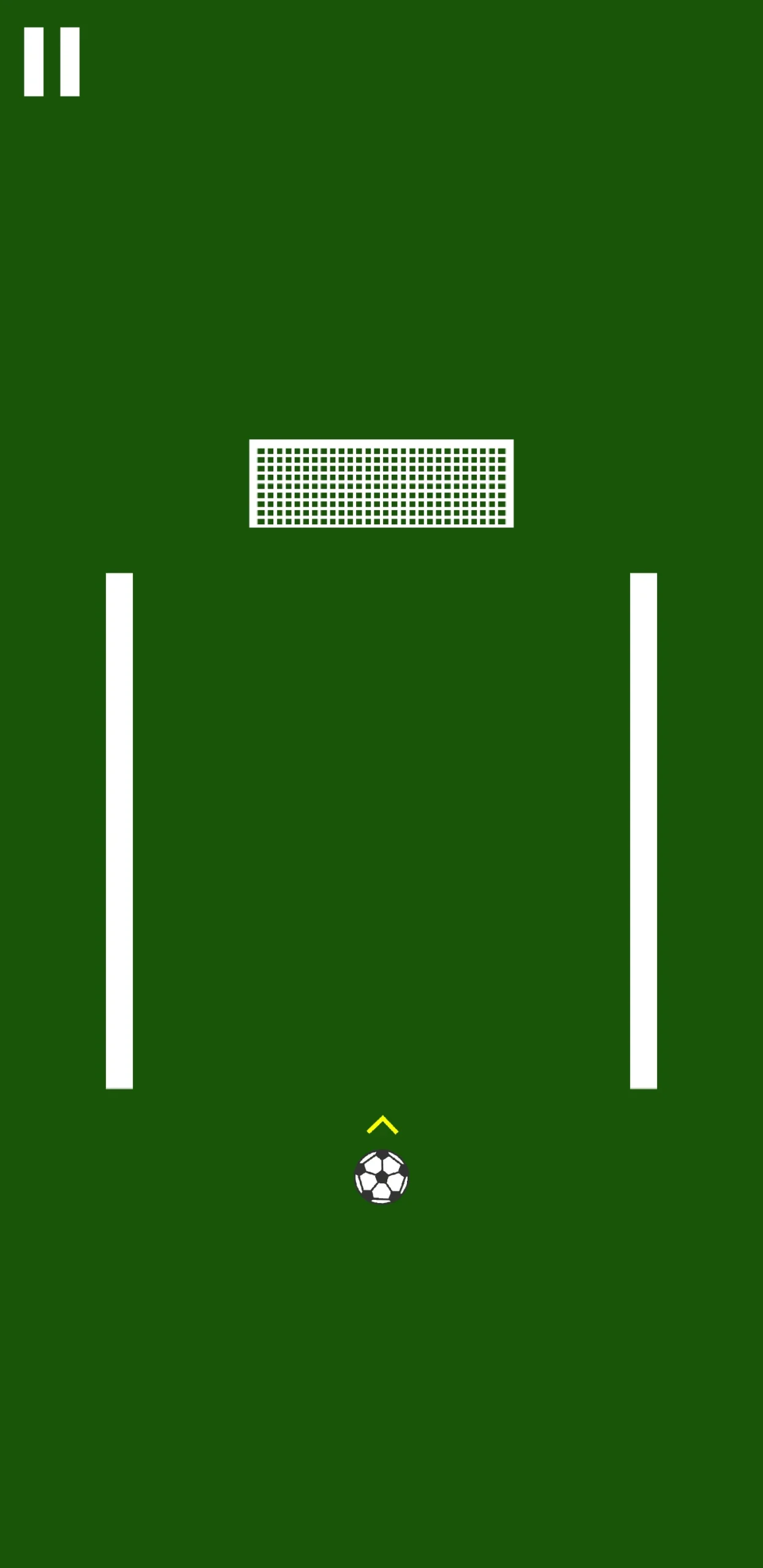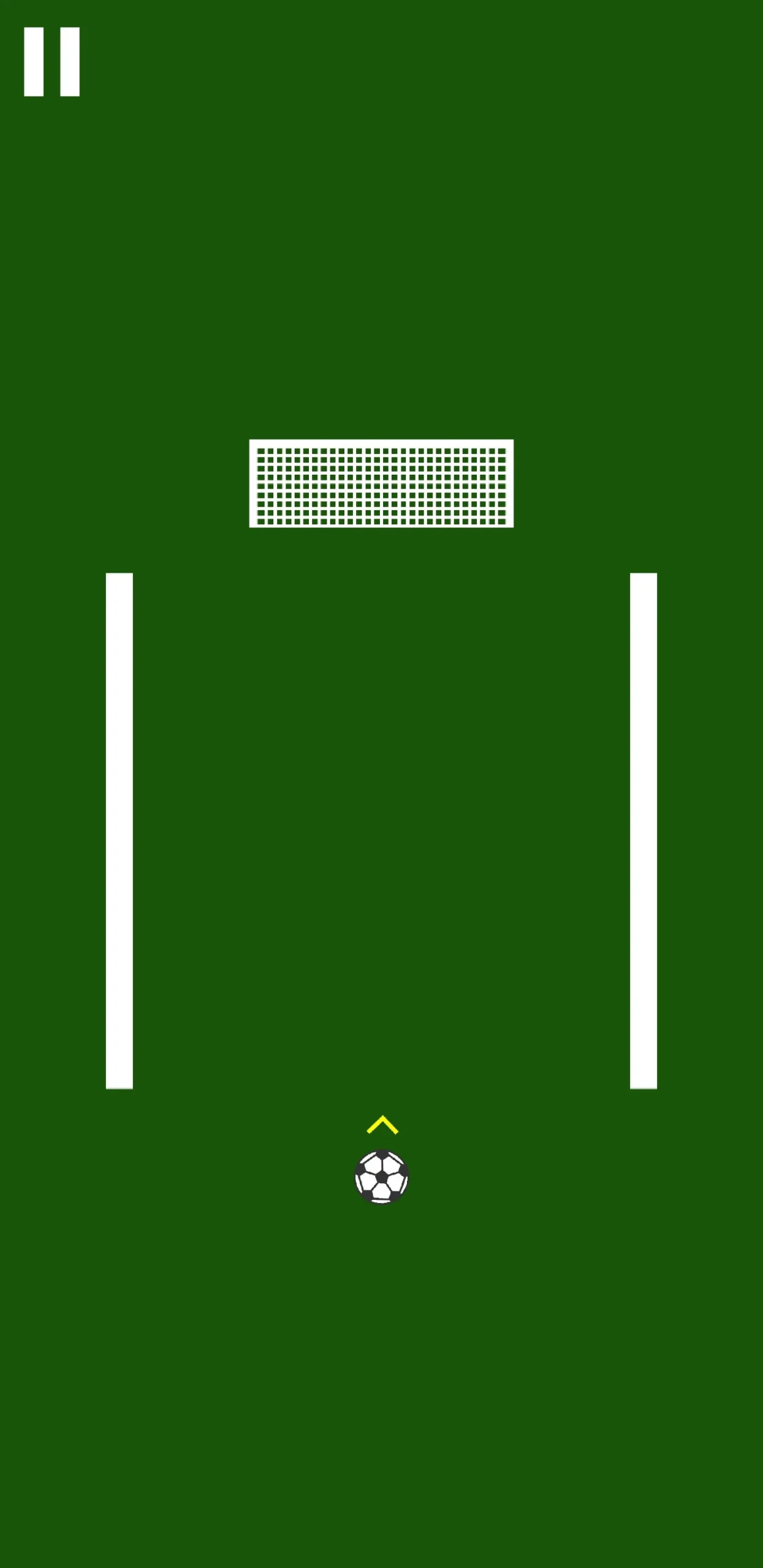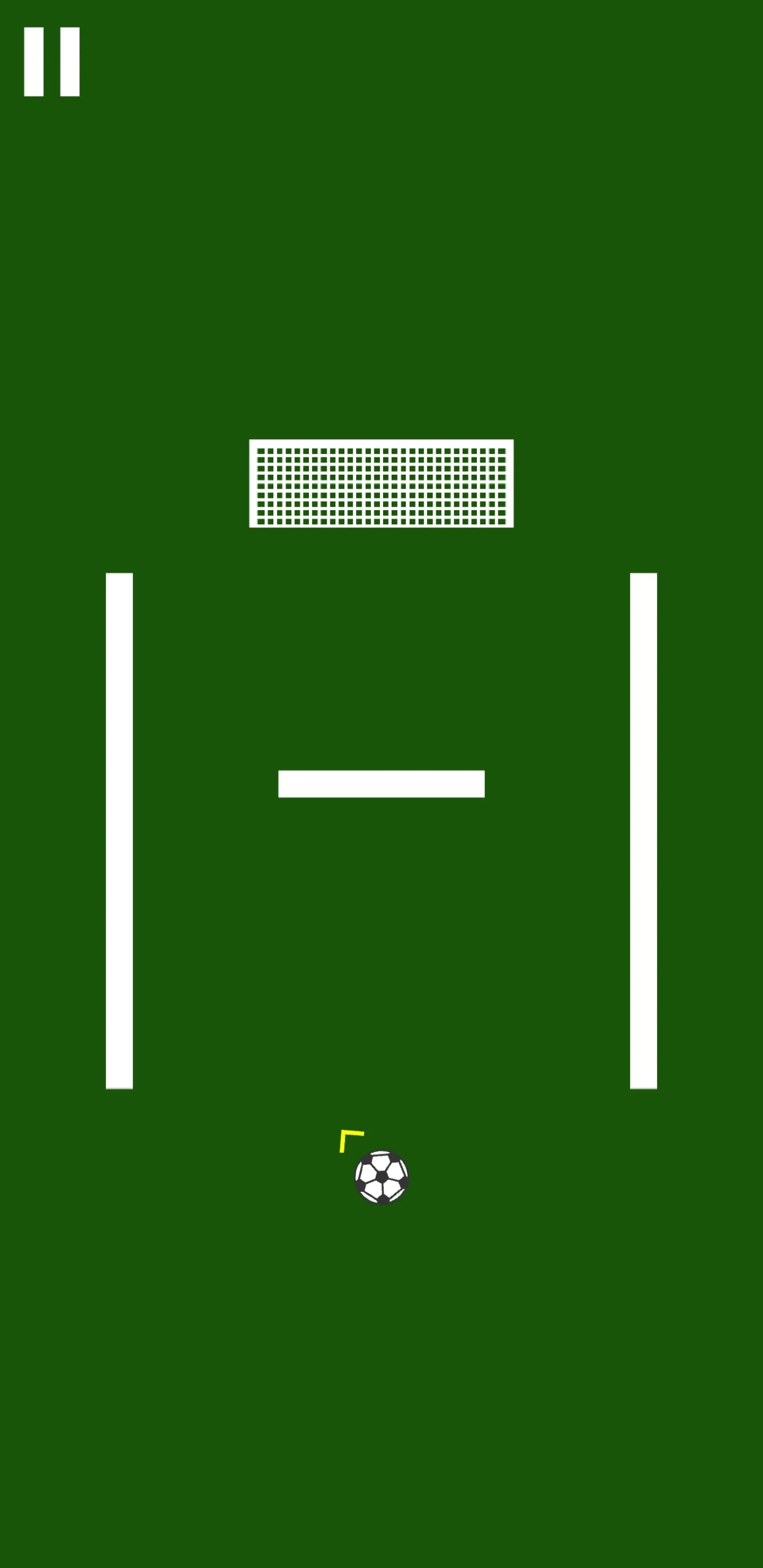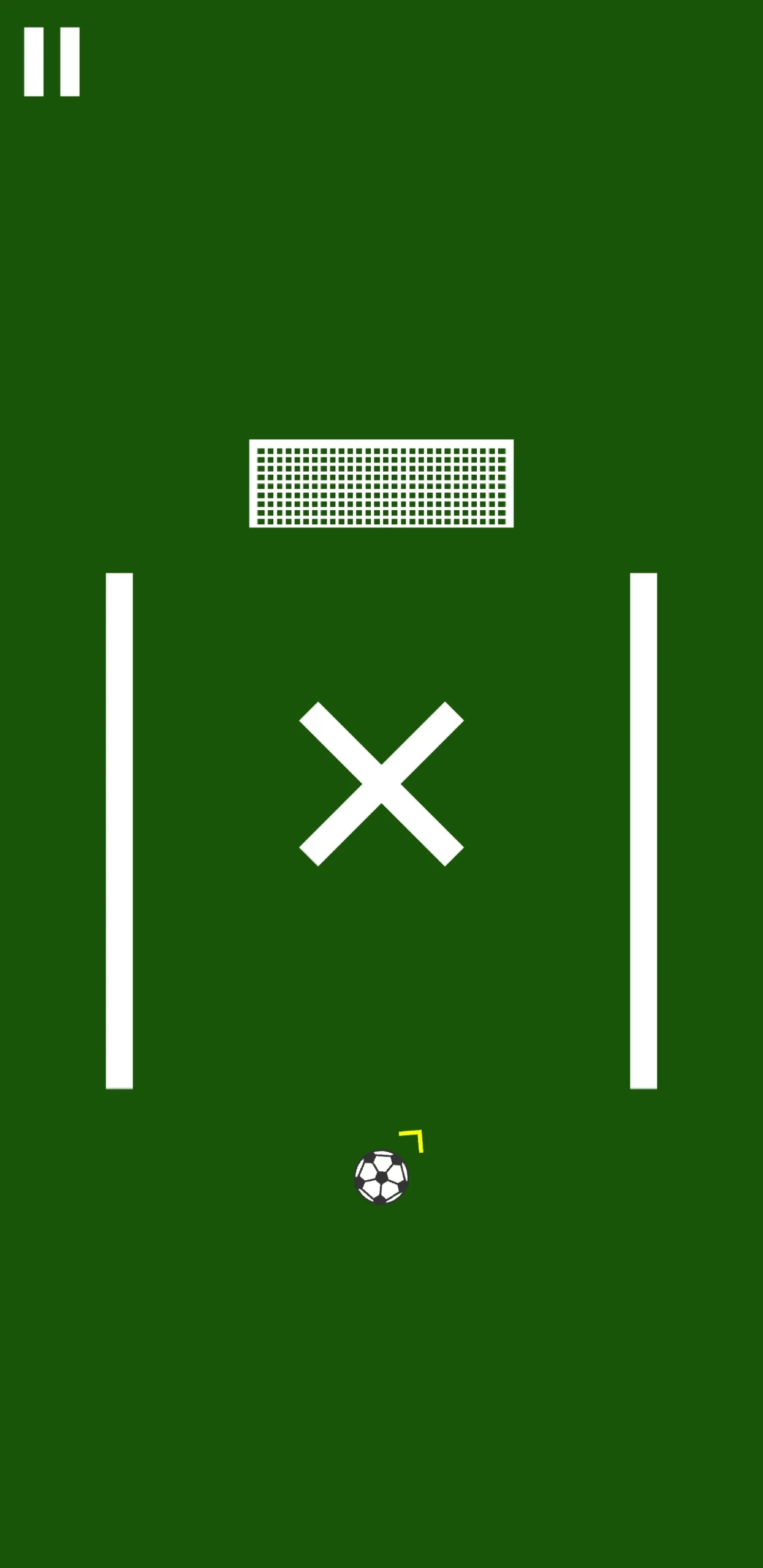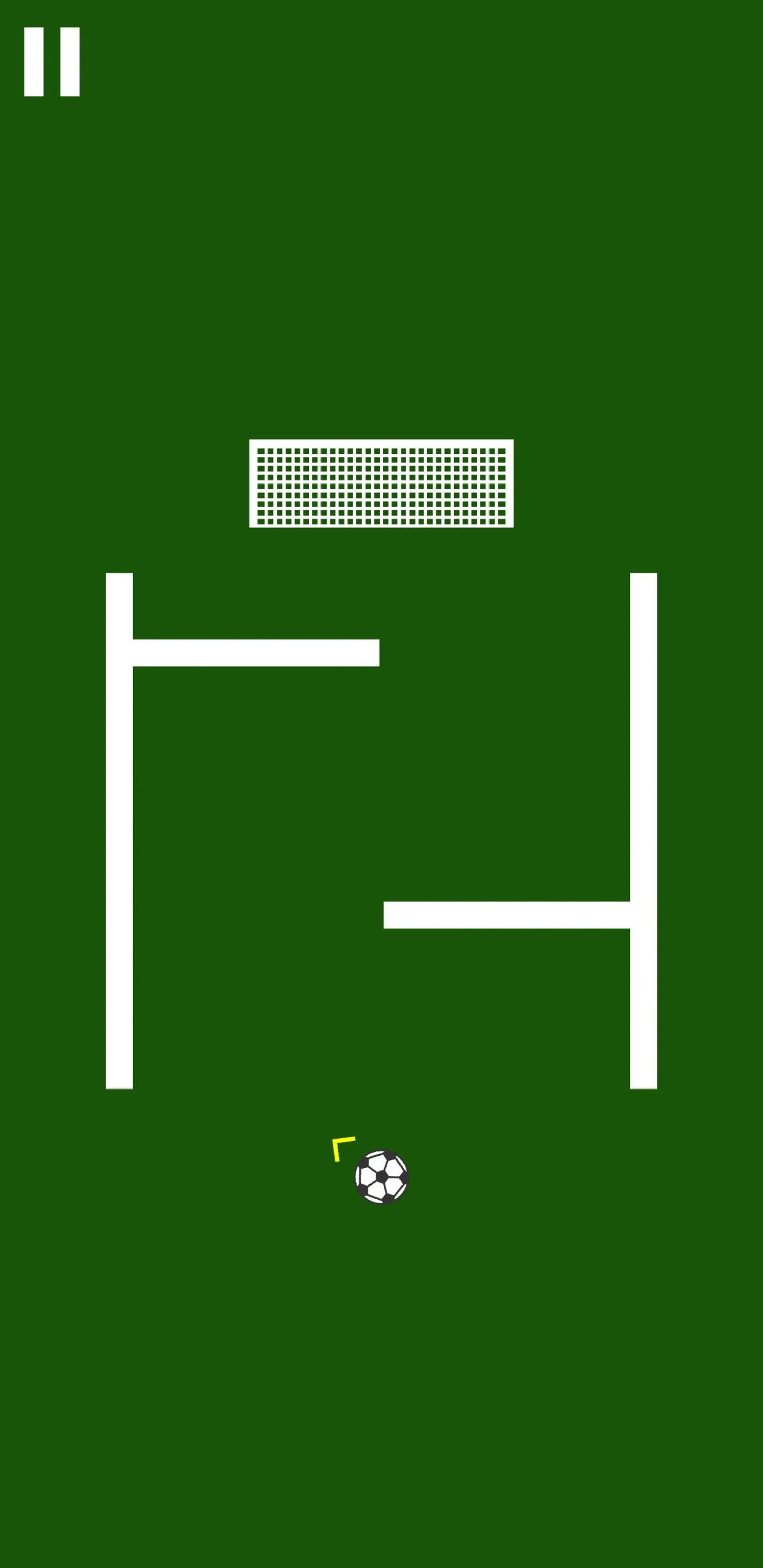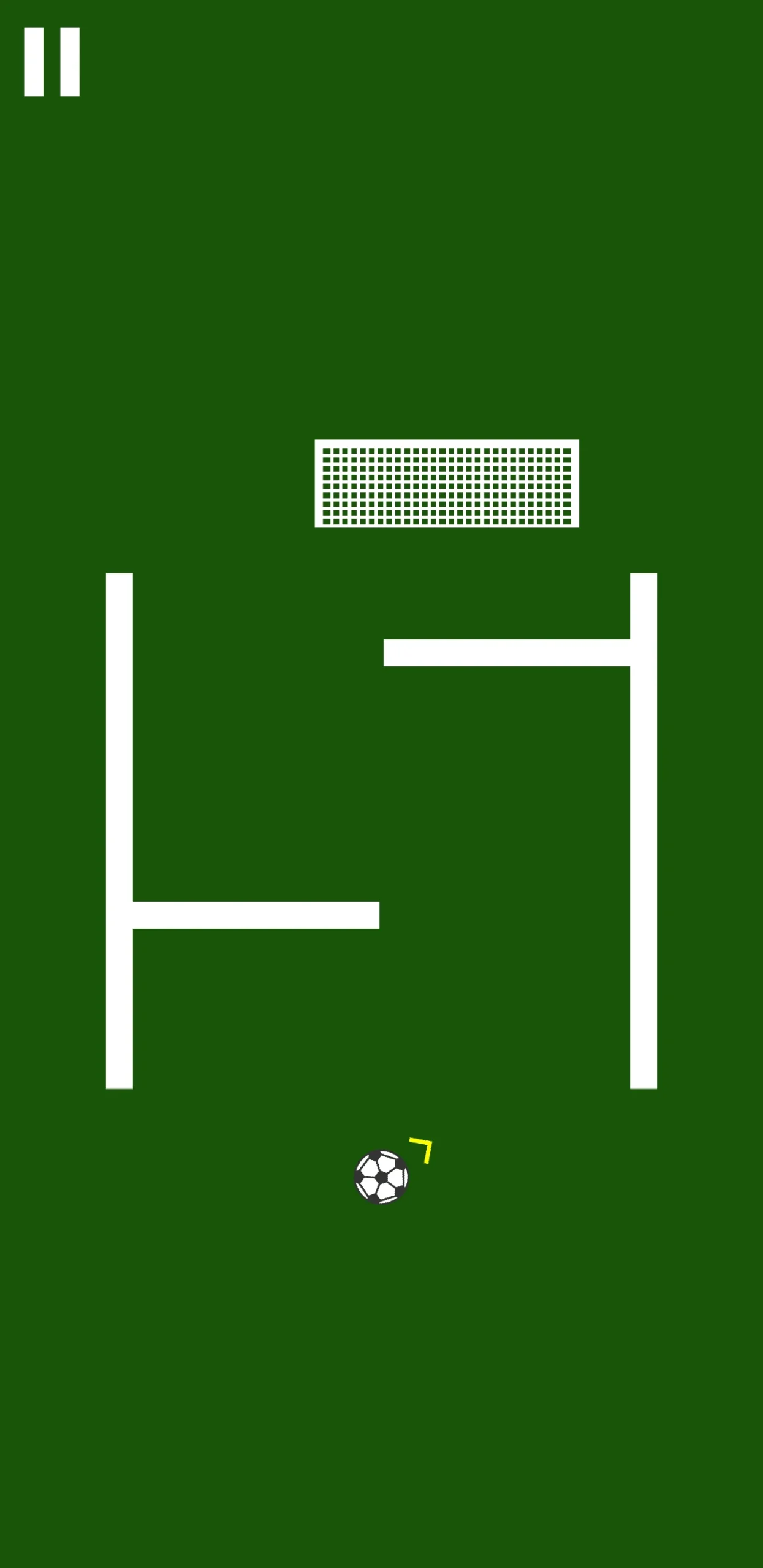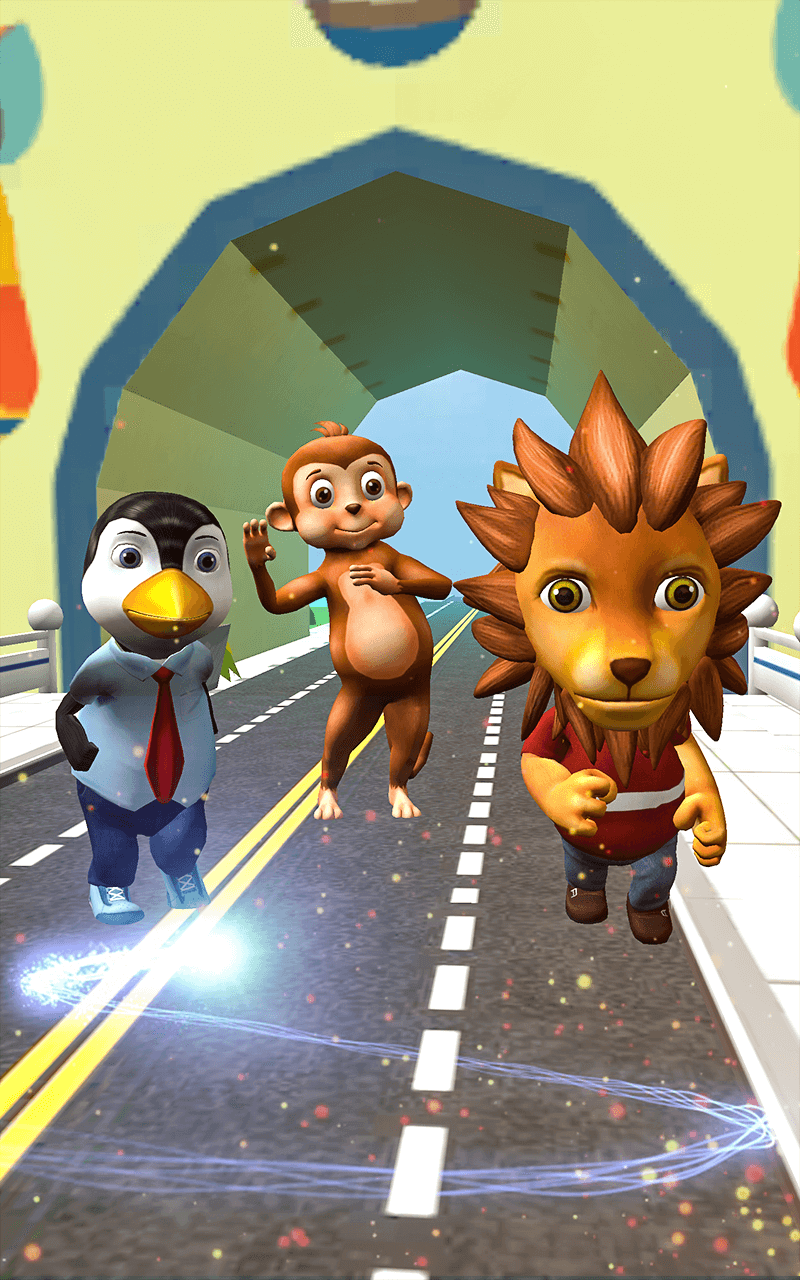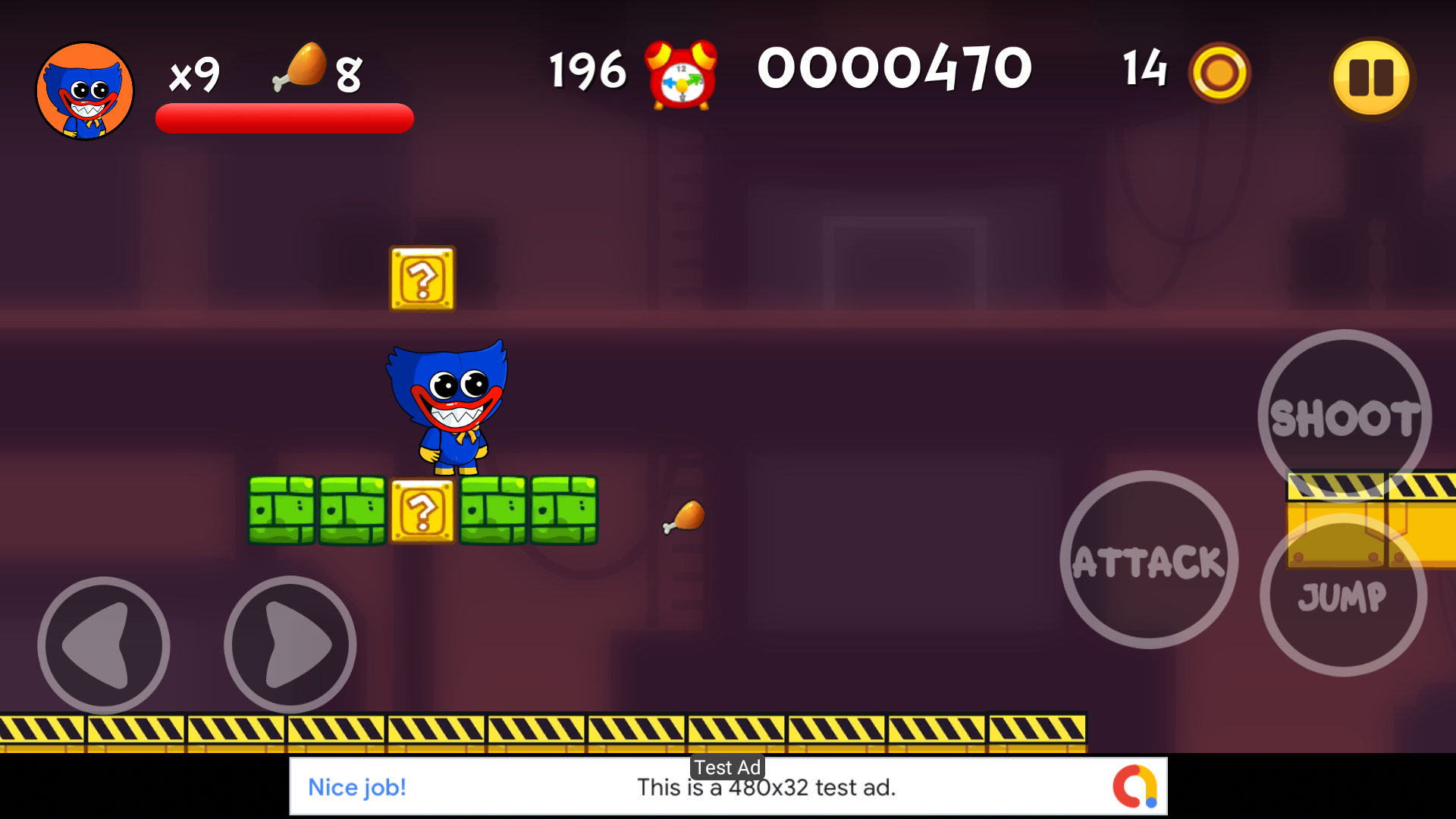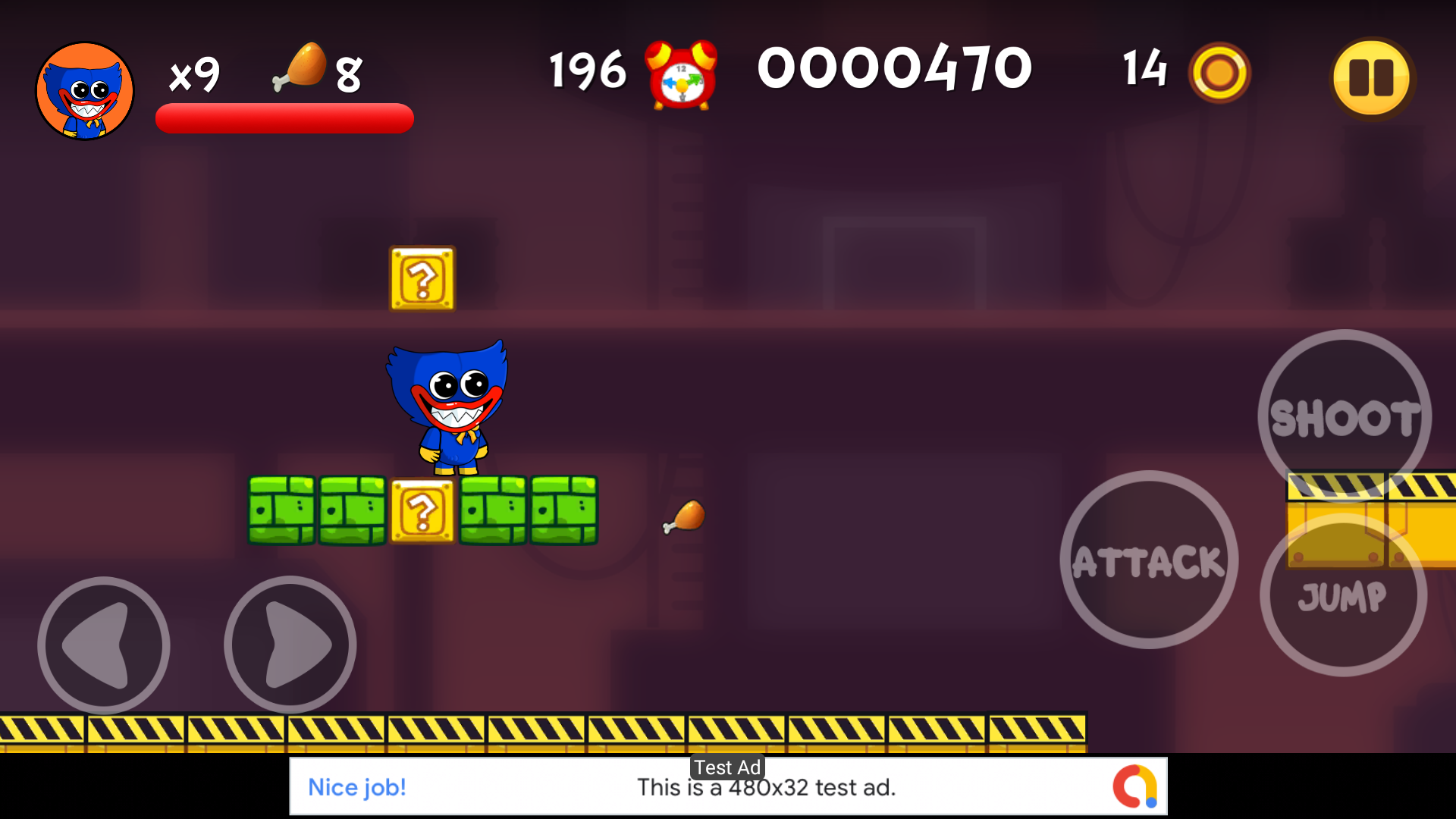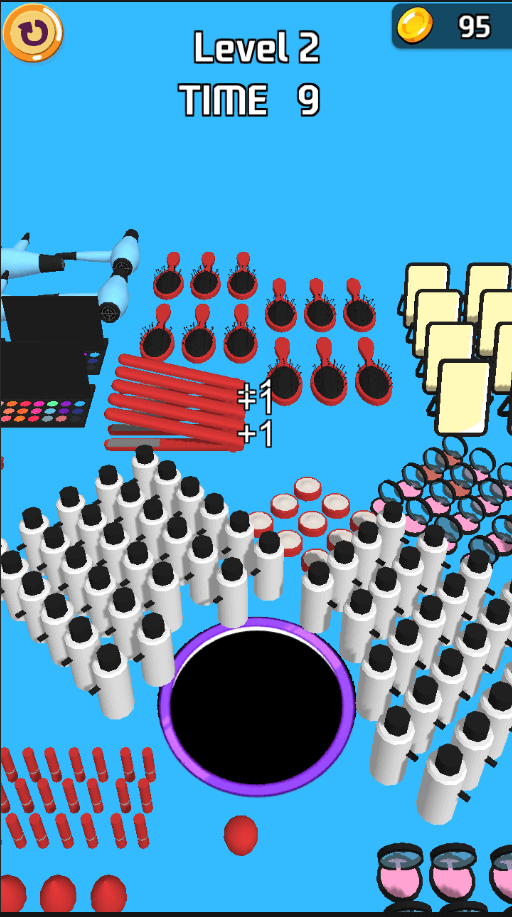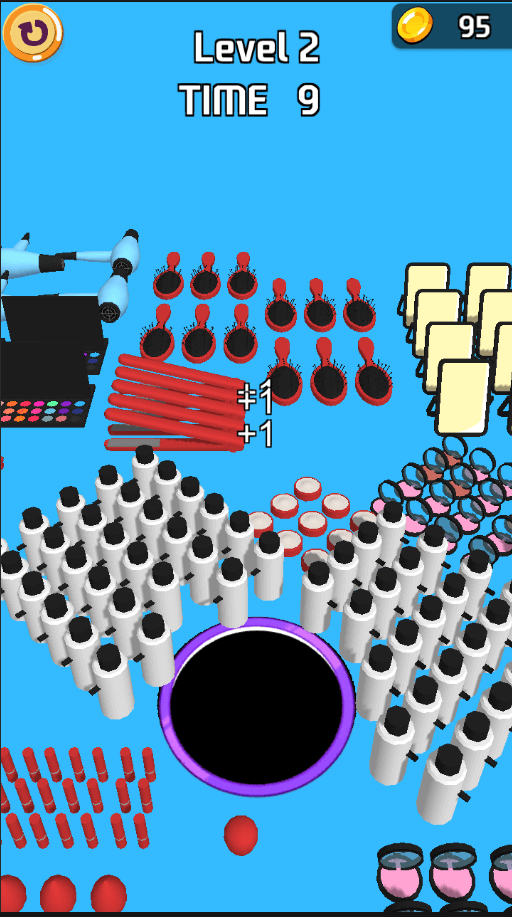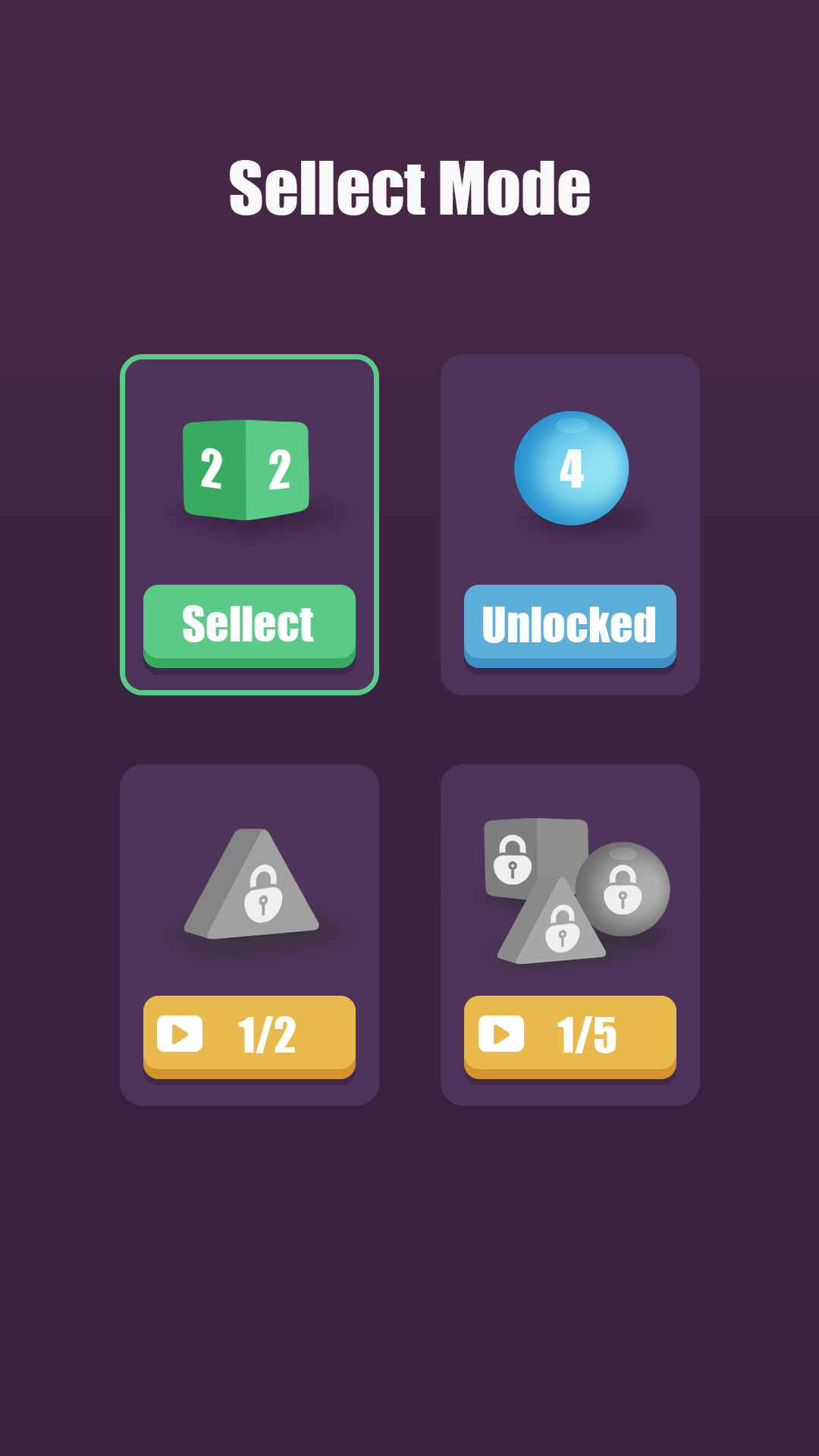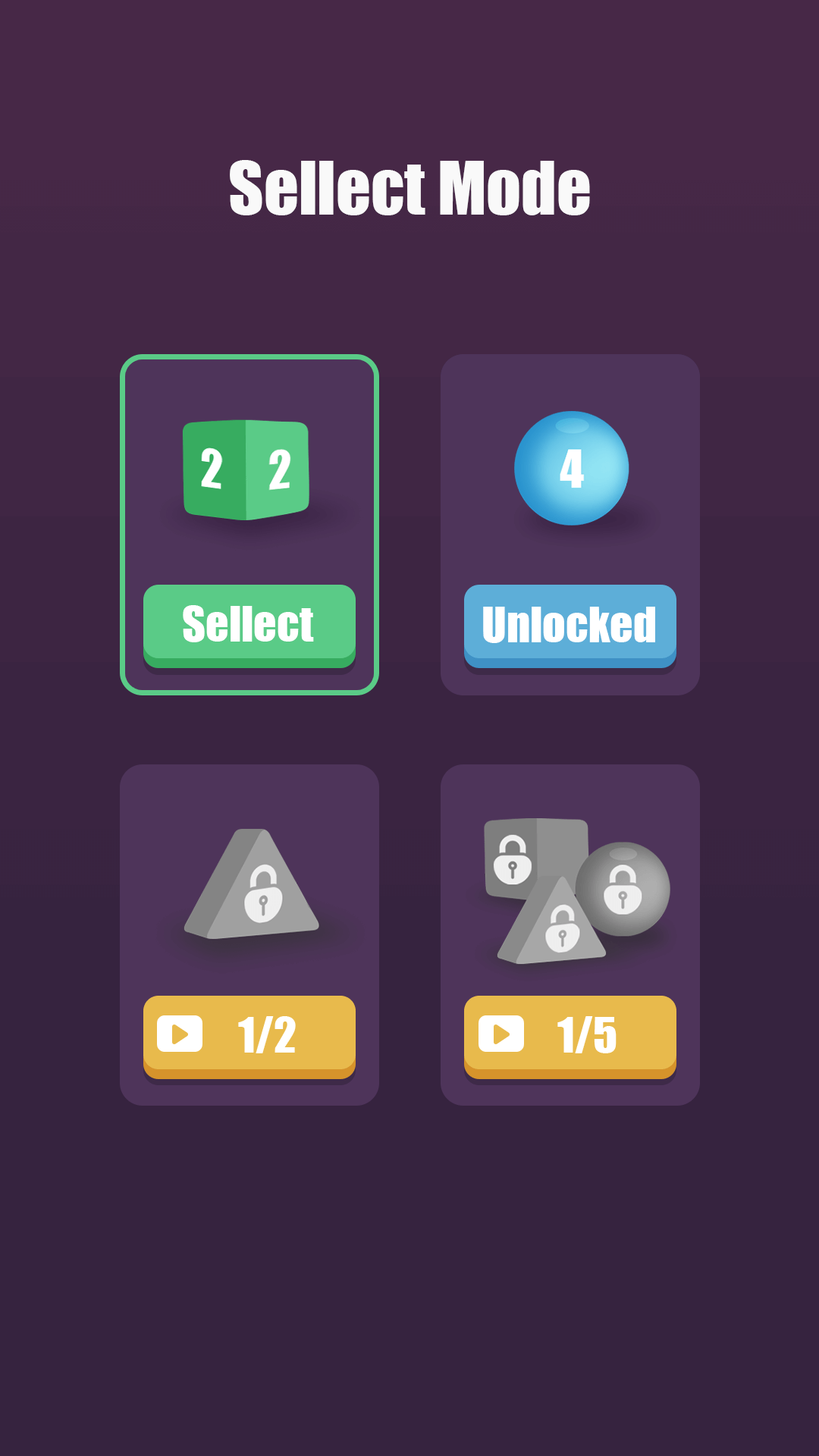Item Description
To setup the AdMob ads follow these steps:
- Go to Assets – > Google Mobile Ads -> Settings and put your app id (from your AdMob console) there.
- Open the script “Menus.cs” and put your interstitial ad id on line 42 for android and on line 44 for iOS.
Drag the finger on the screen to aim, release the finger to shoot the ball. Level is completed once the ball enters into the goal. Try to complete all 51 levels.