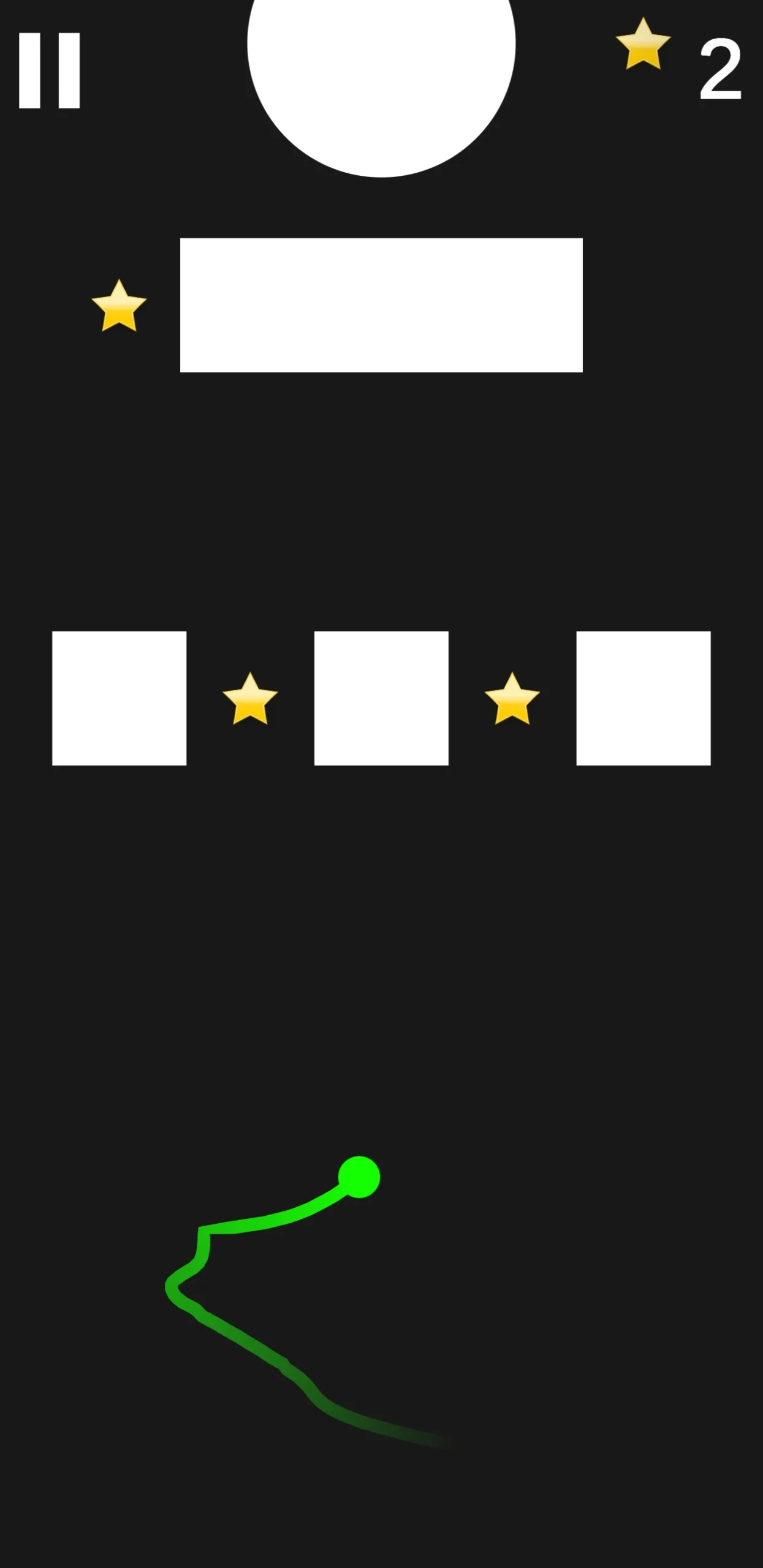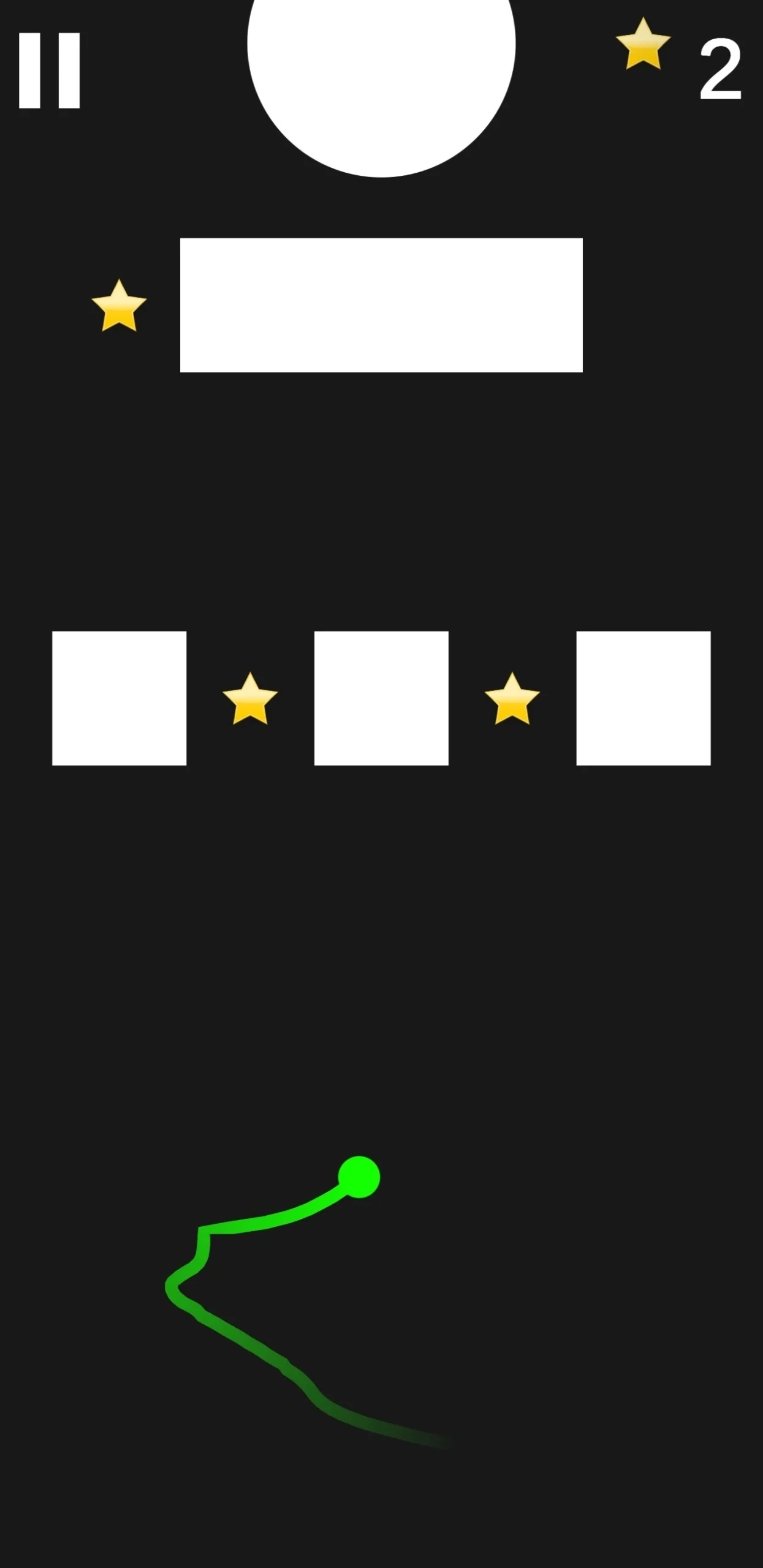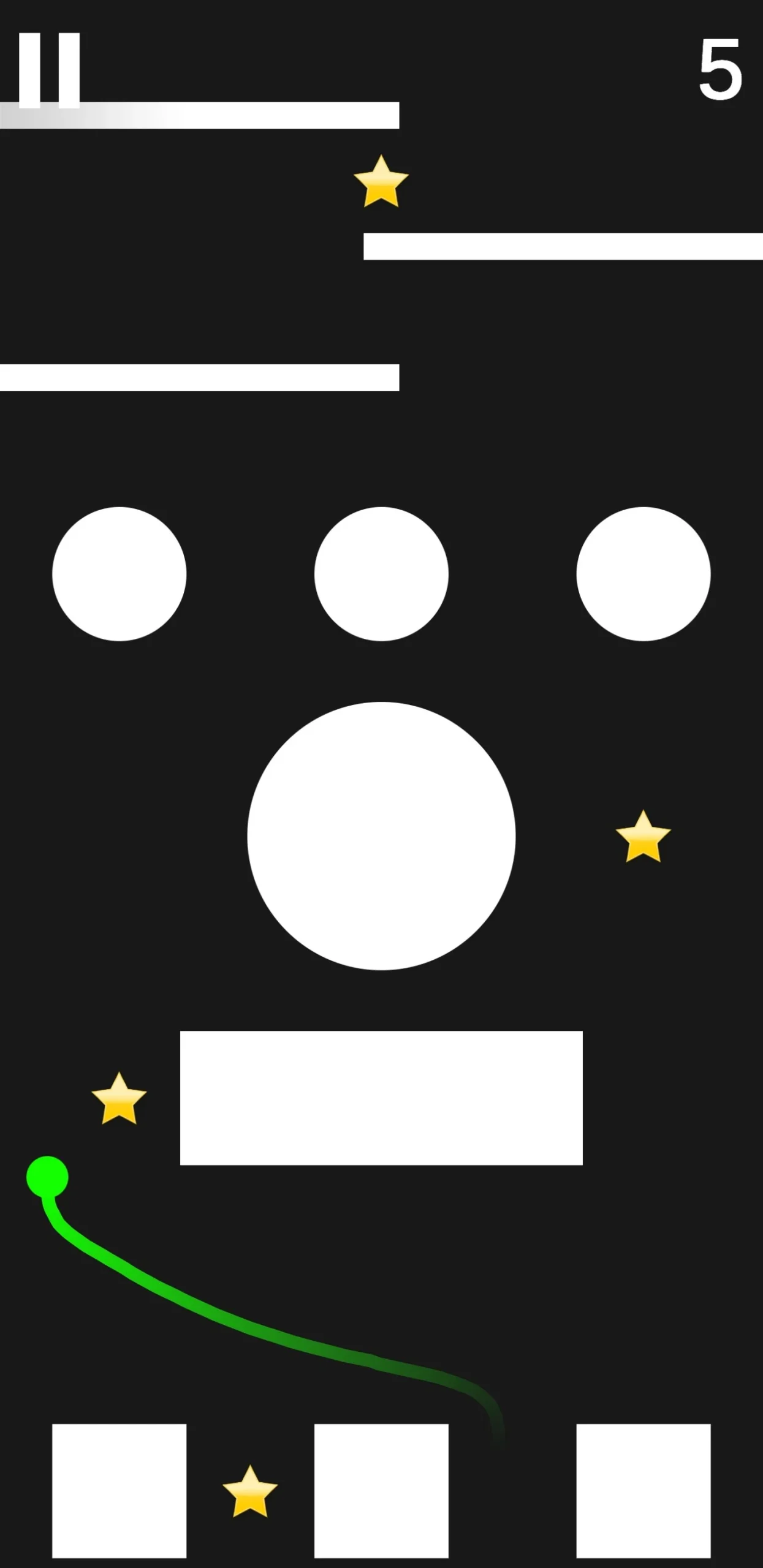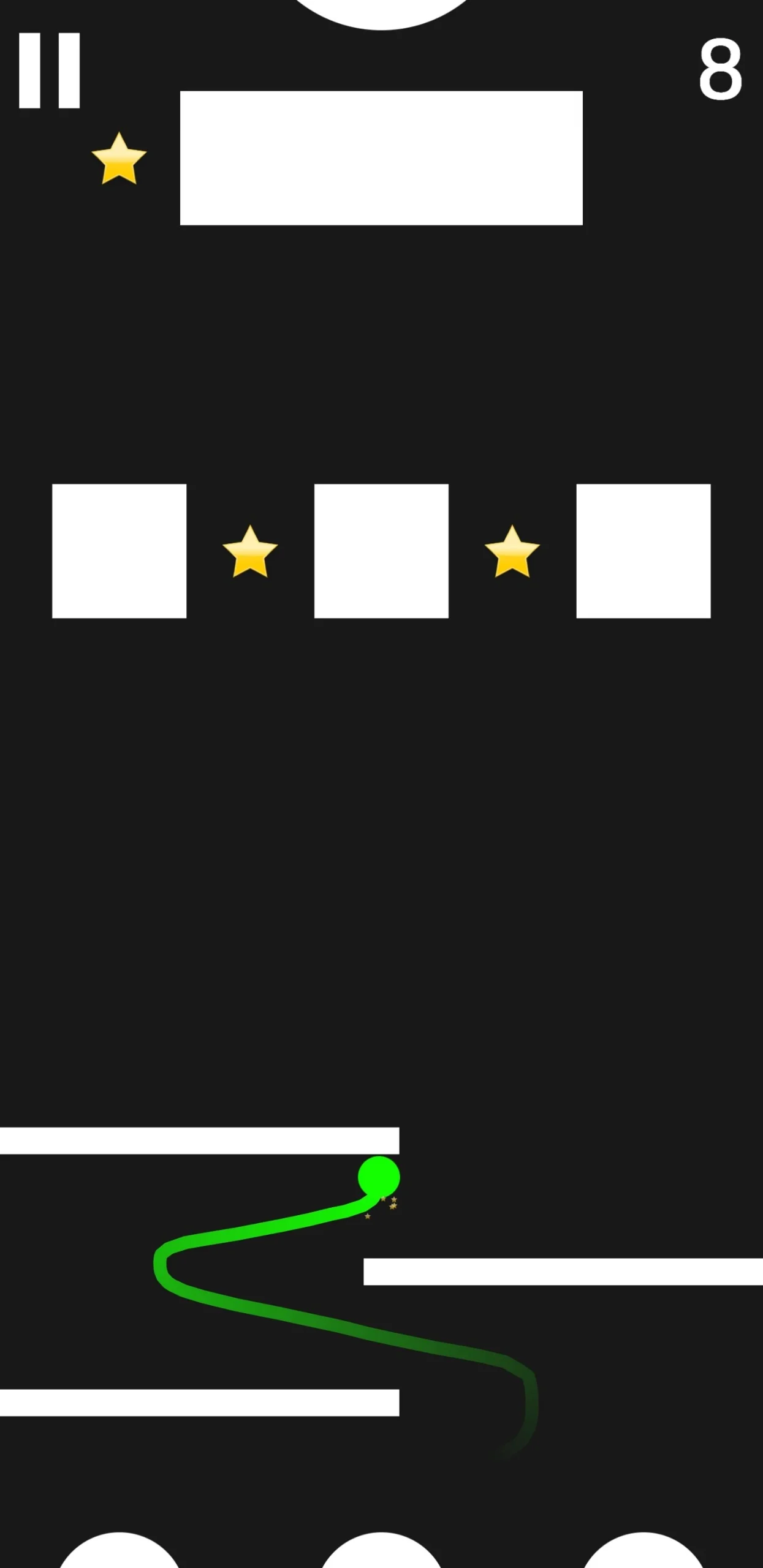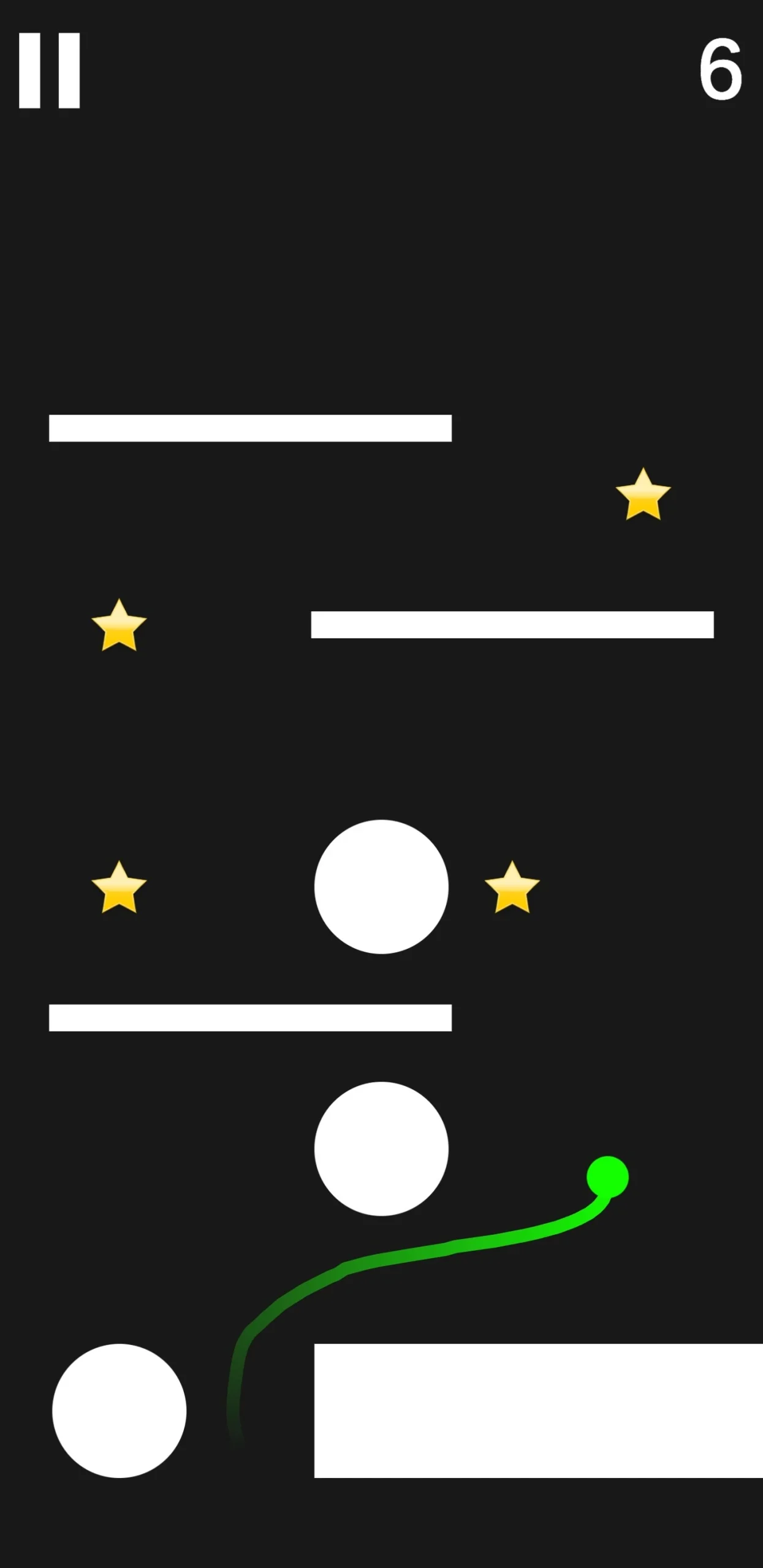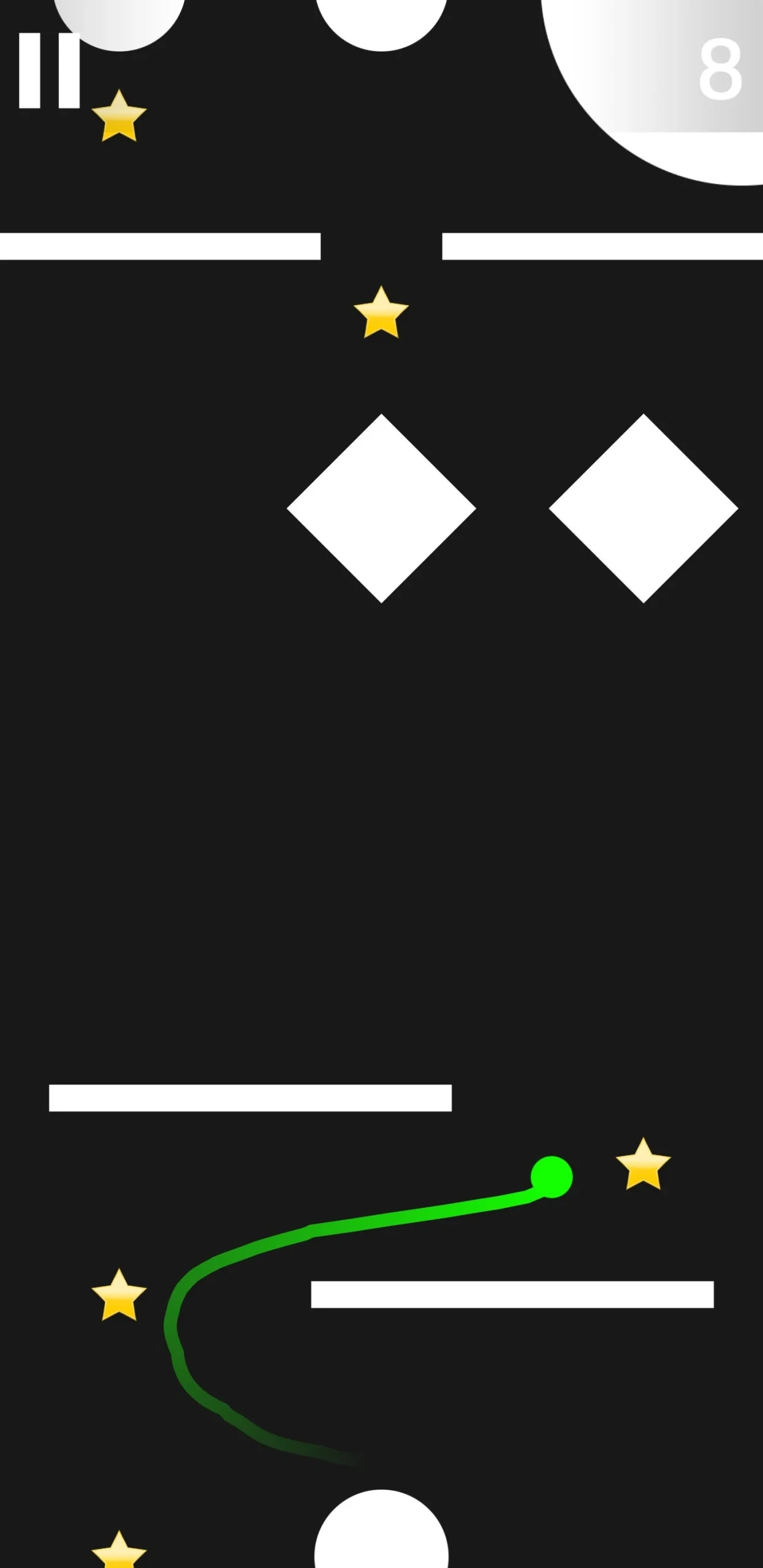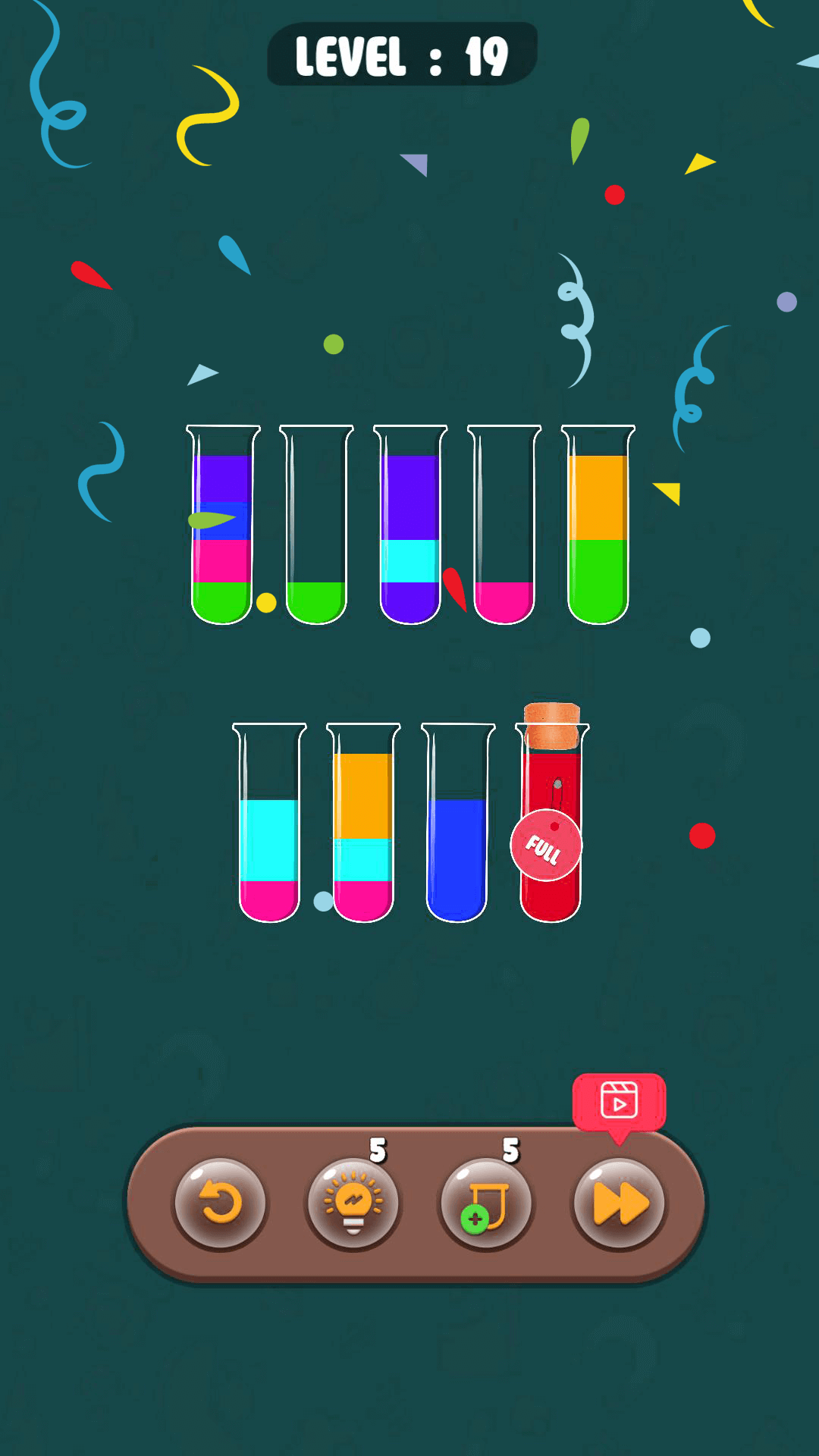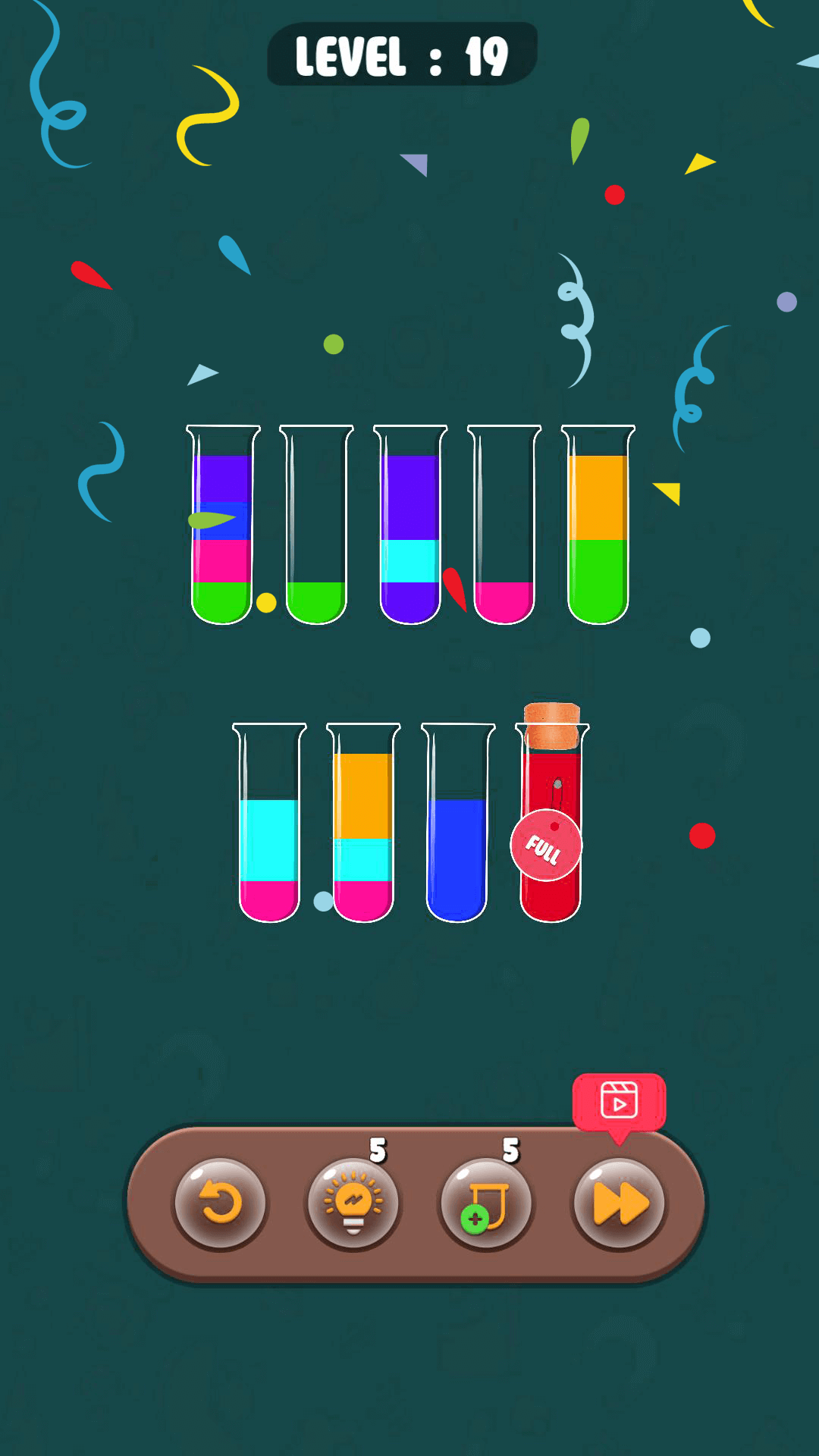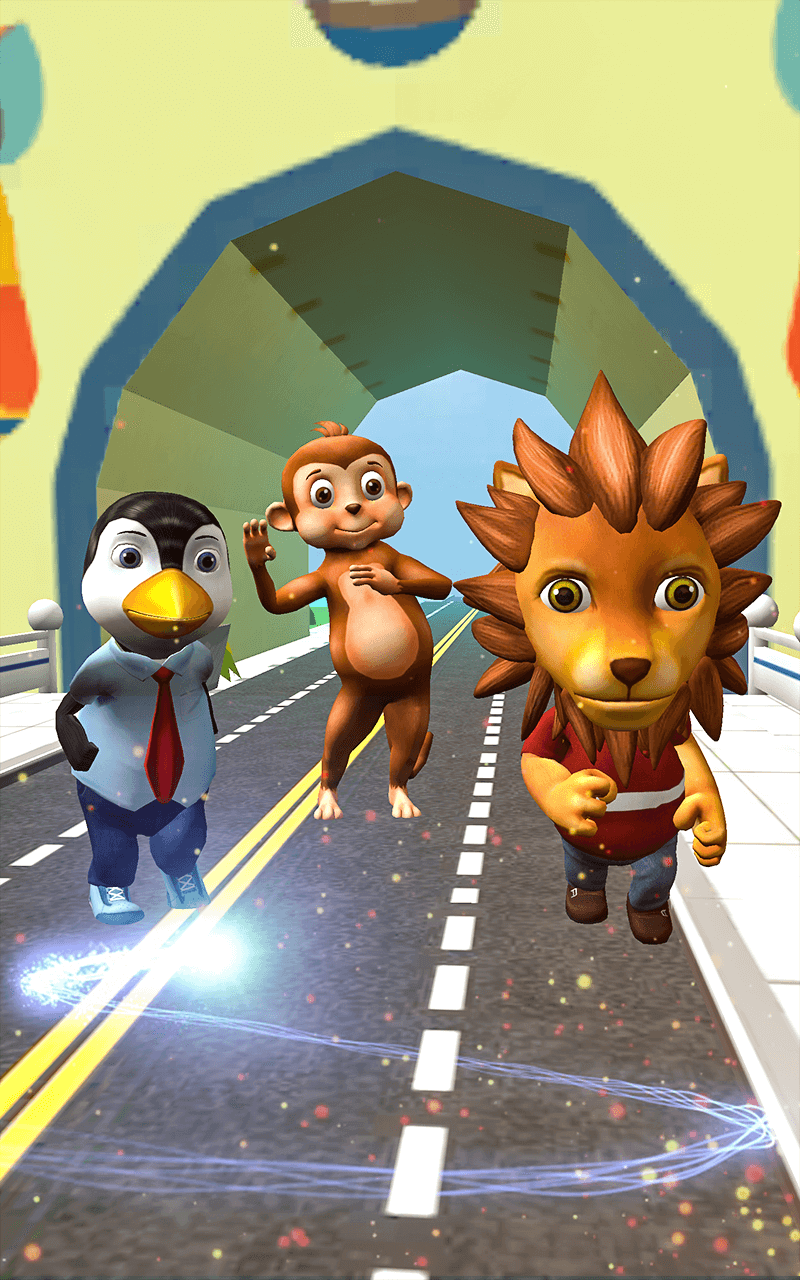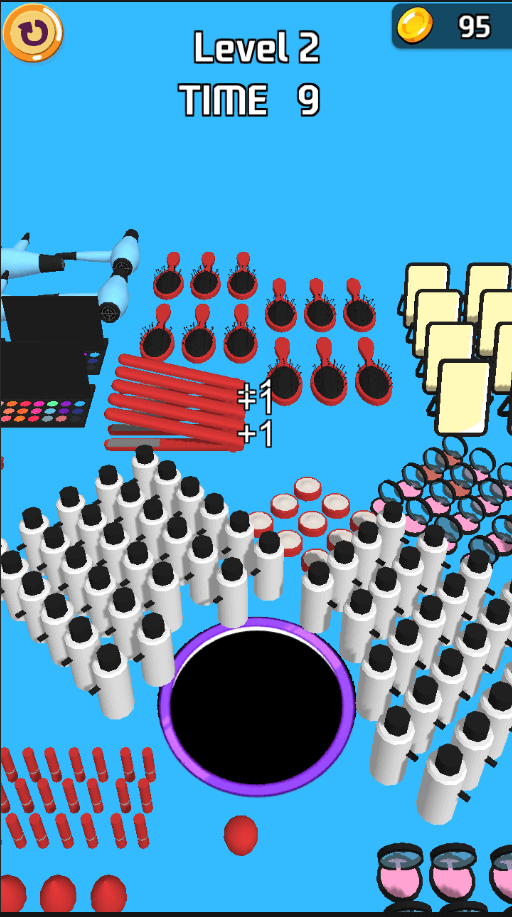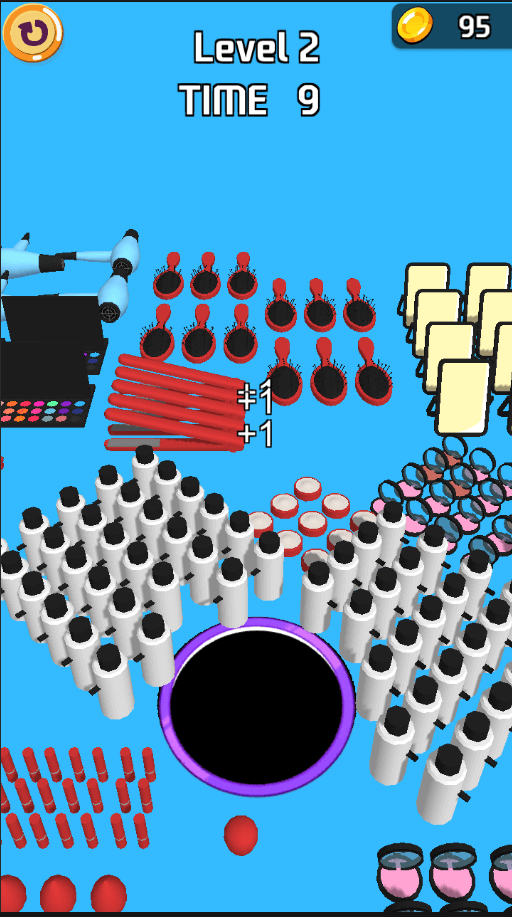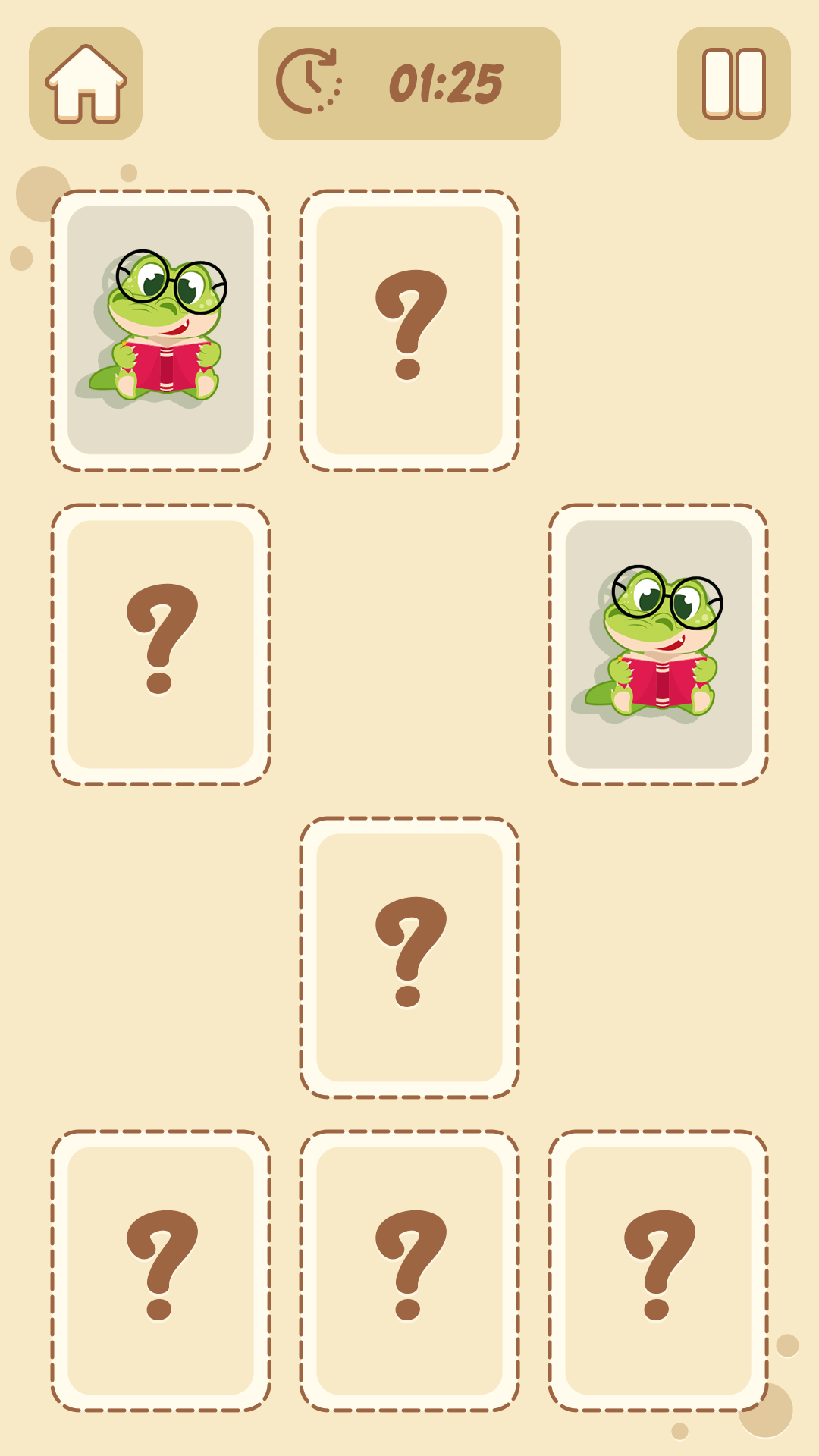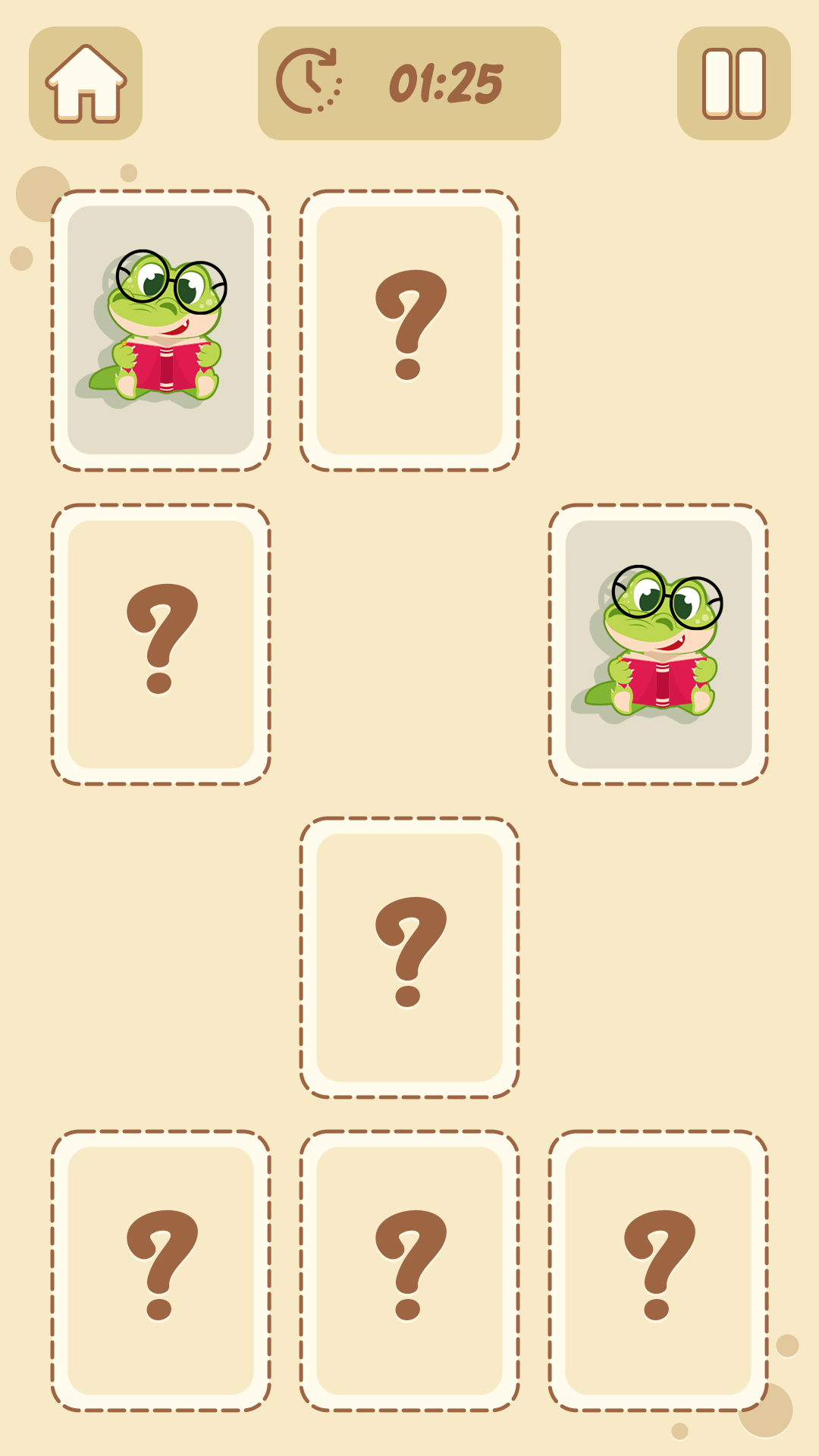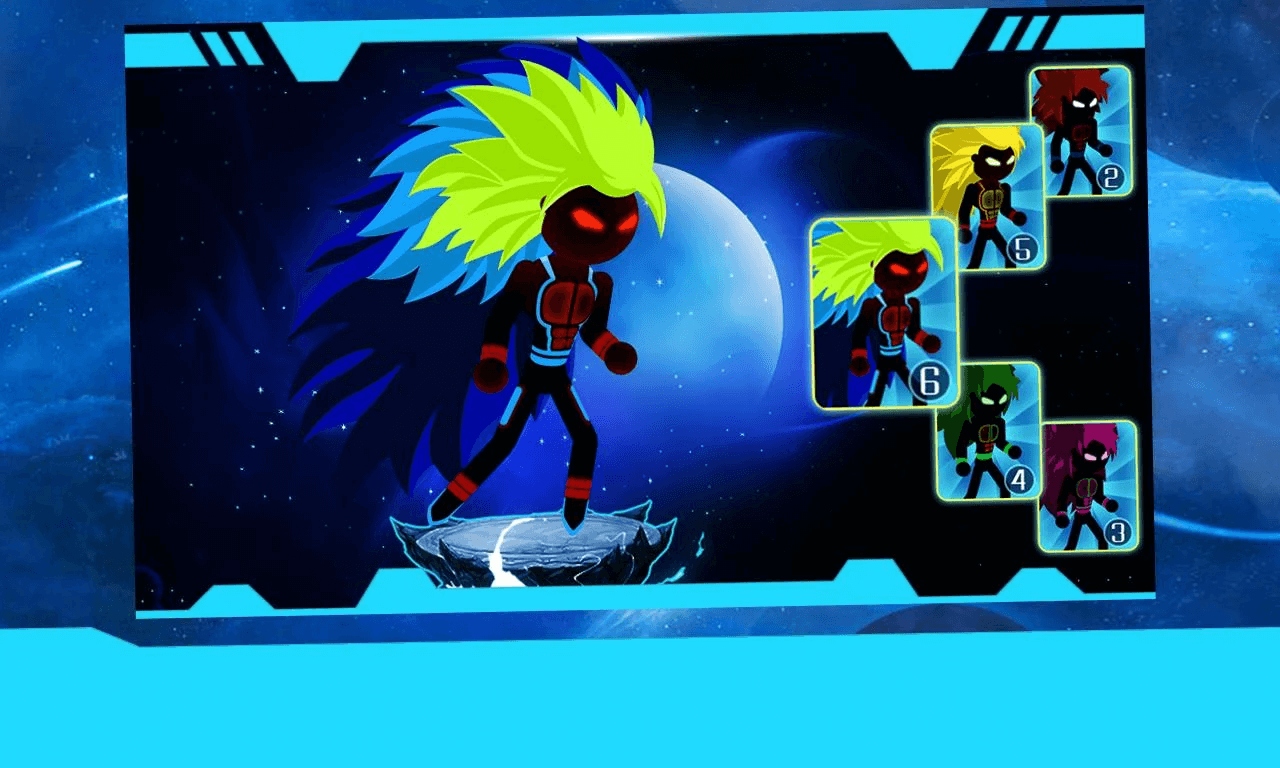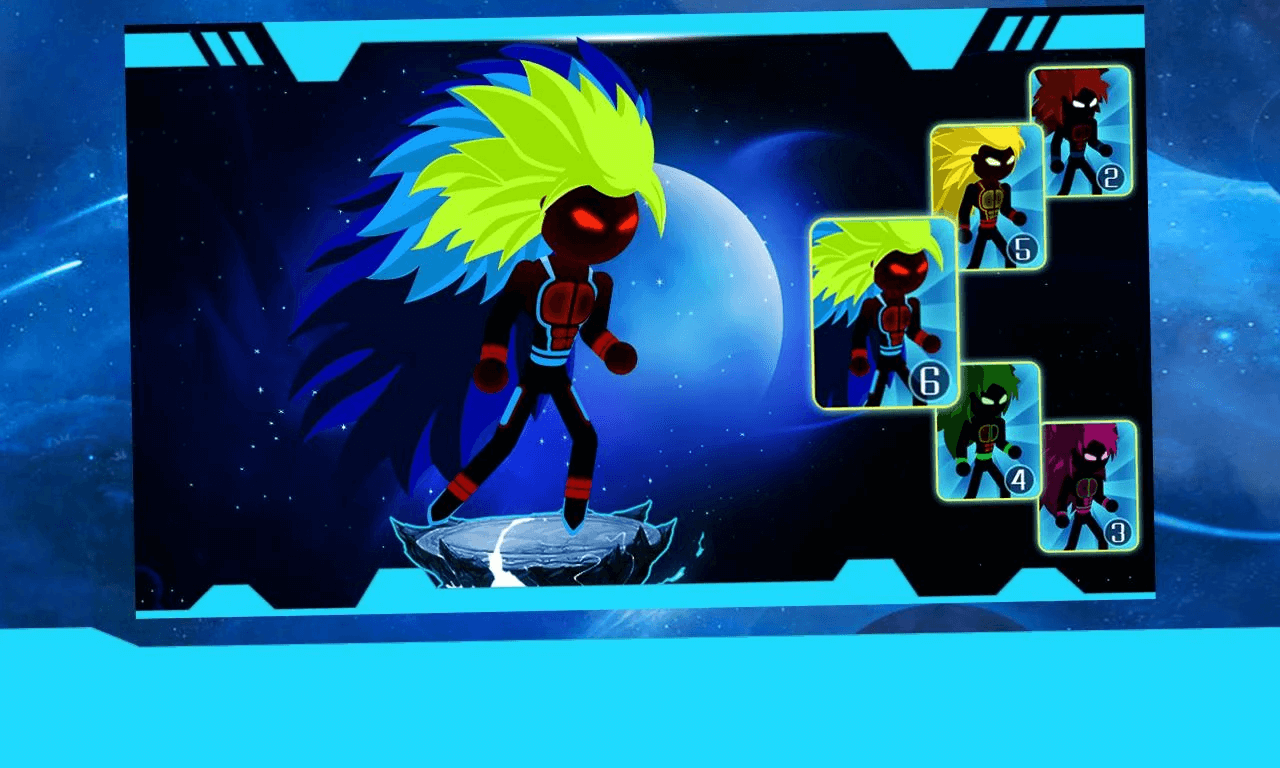Item Description
Or download the test apk file and test it on your android device
This is a complete Unity game with implemented AdMob ads.
To setup the AdMob ads follow these steps:
- Go to Assets – > Google Mobile Ads -> Settings and put your app id (from your AdMob console) there.
- Open the script “Menus.cs” and put your rewarded ad id on line 54 and your interstitial ad id on line 65 for android and on line 66 for iOS.
Drag the finger or the mouse on the screen to move the player. Avoid the obstacles as long as you can, once you hit an obstacle the game is over. As it progresses the game becomes harder and harder. Collect stars and use them to buy new items in the shop menu.