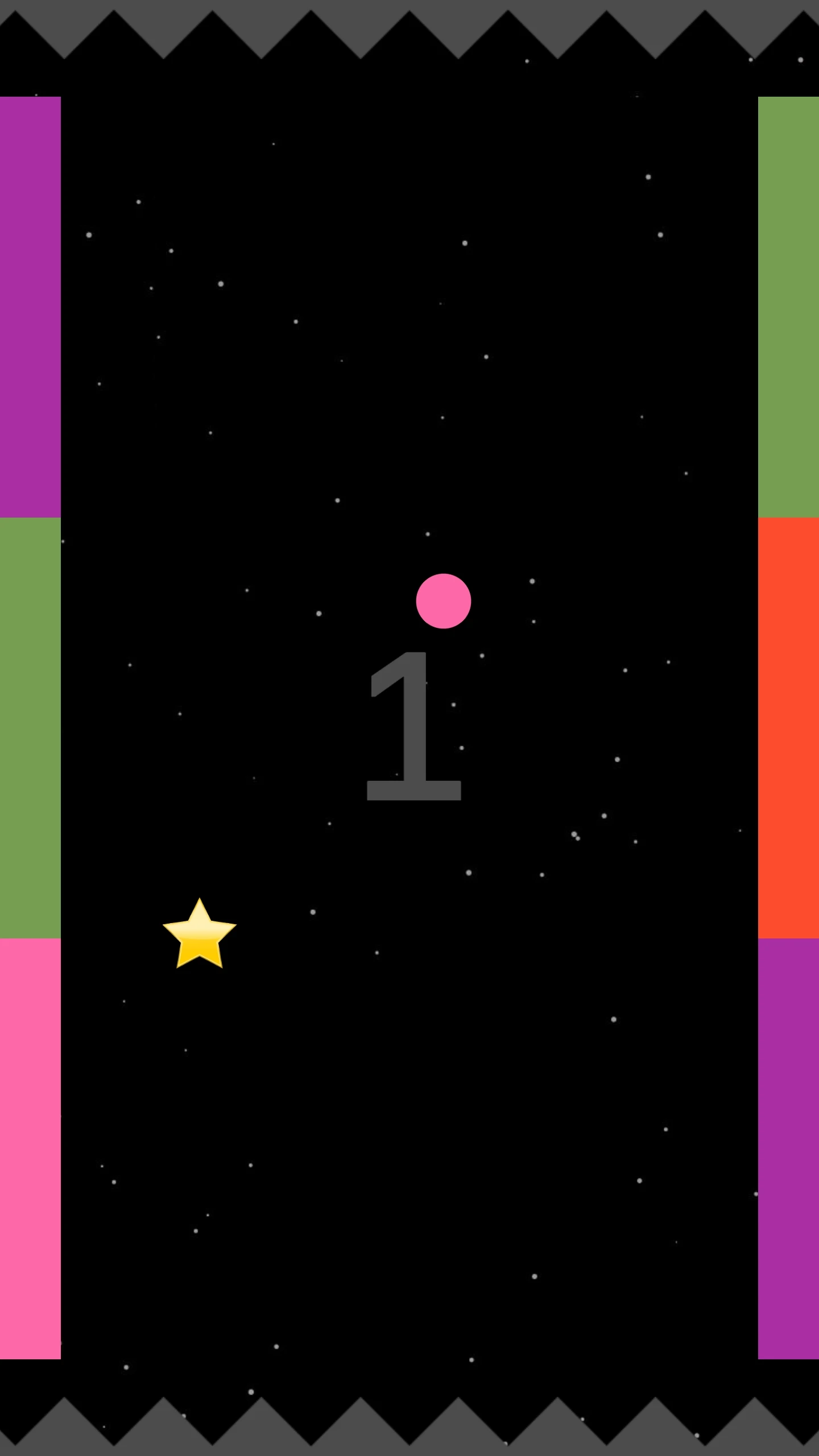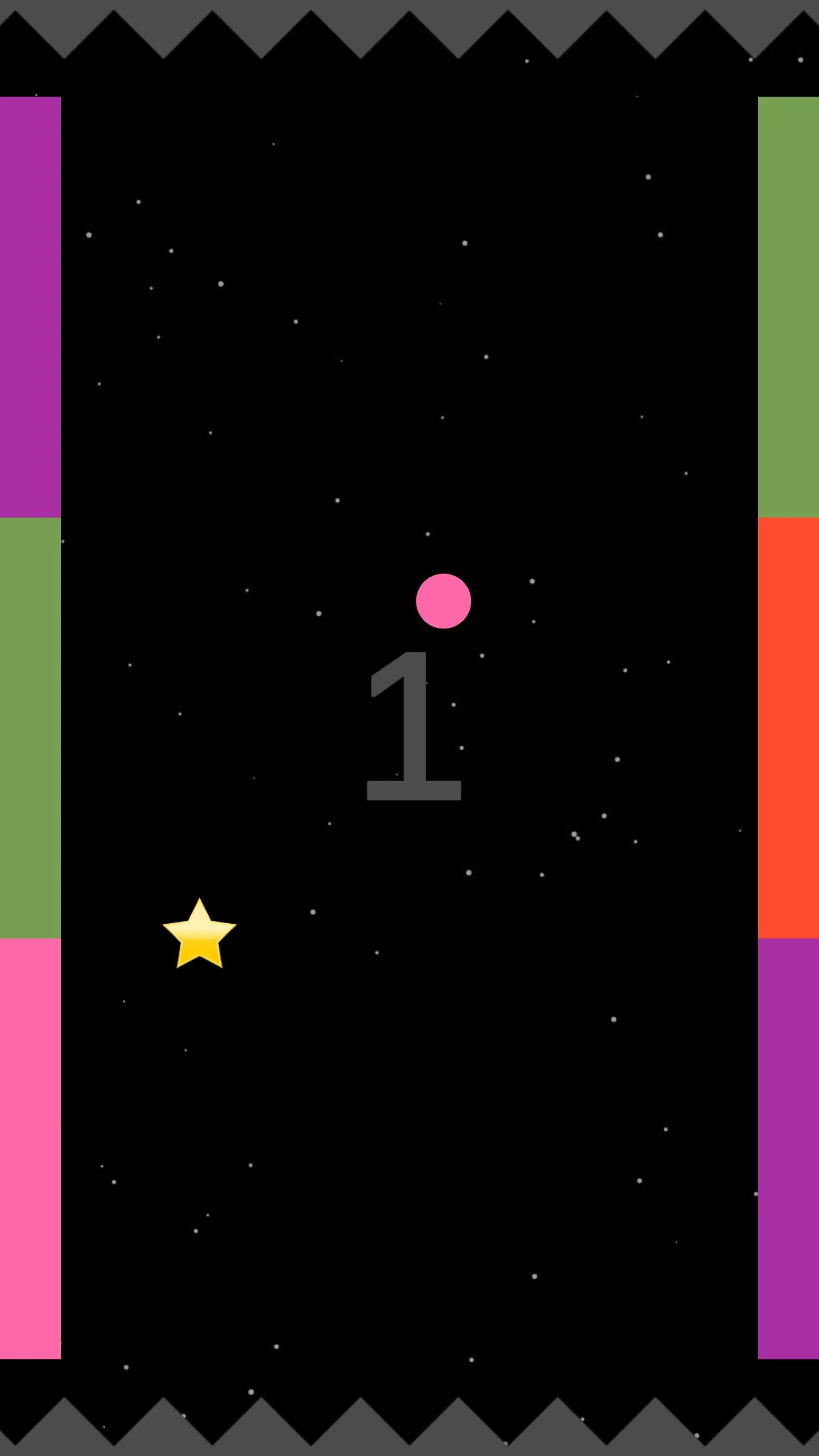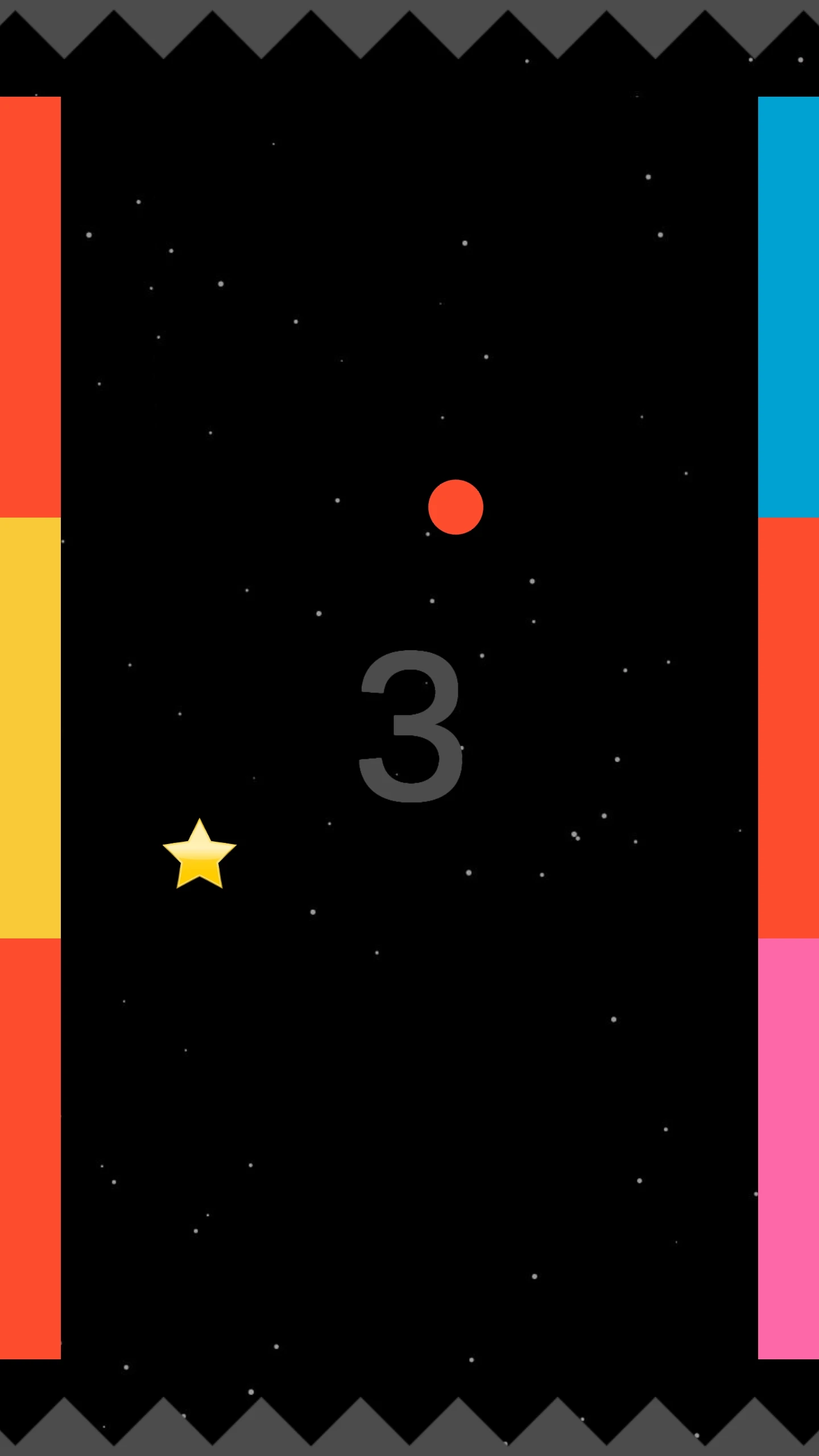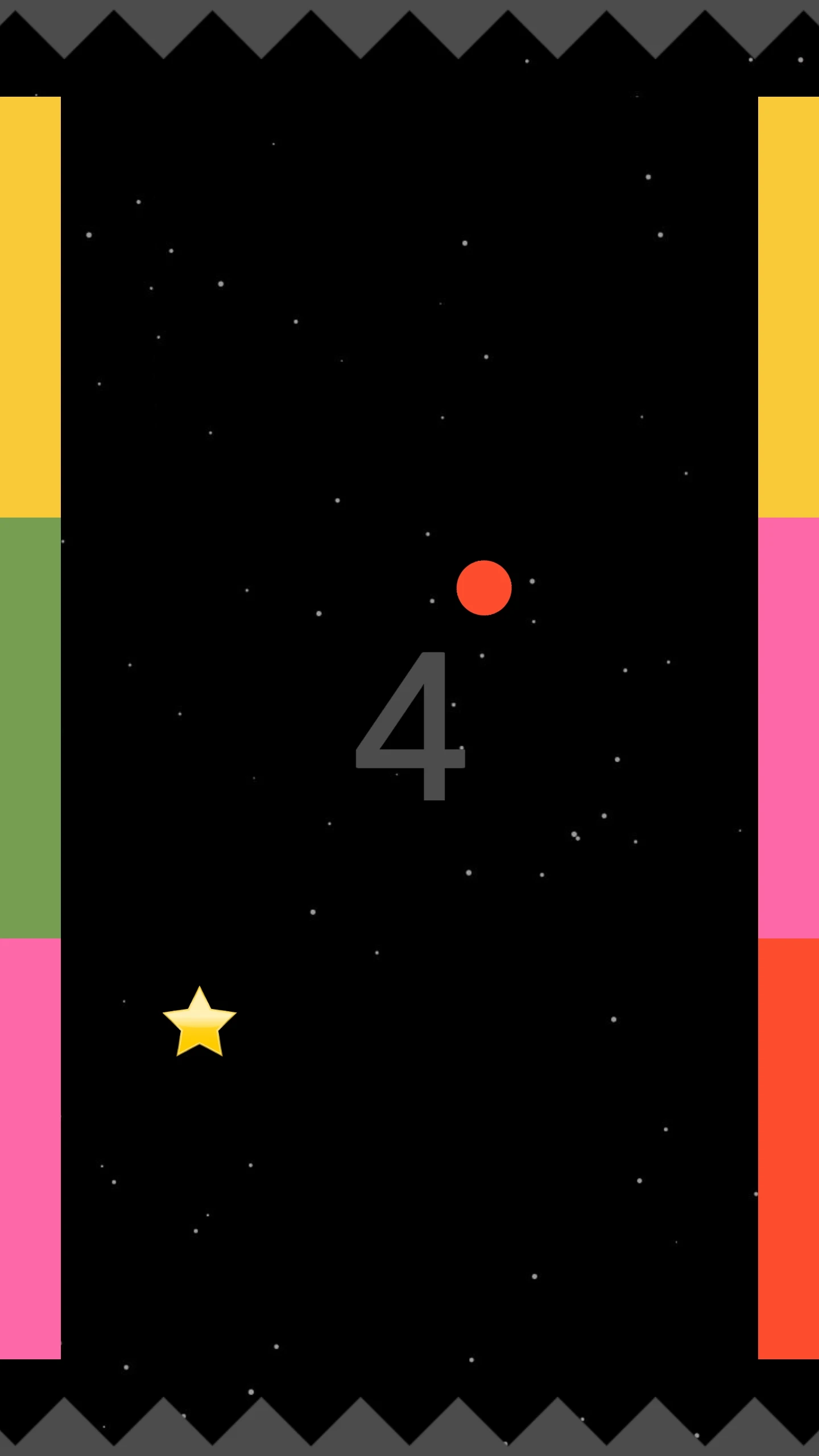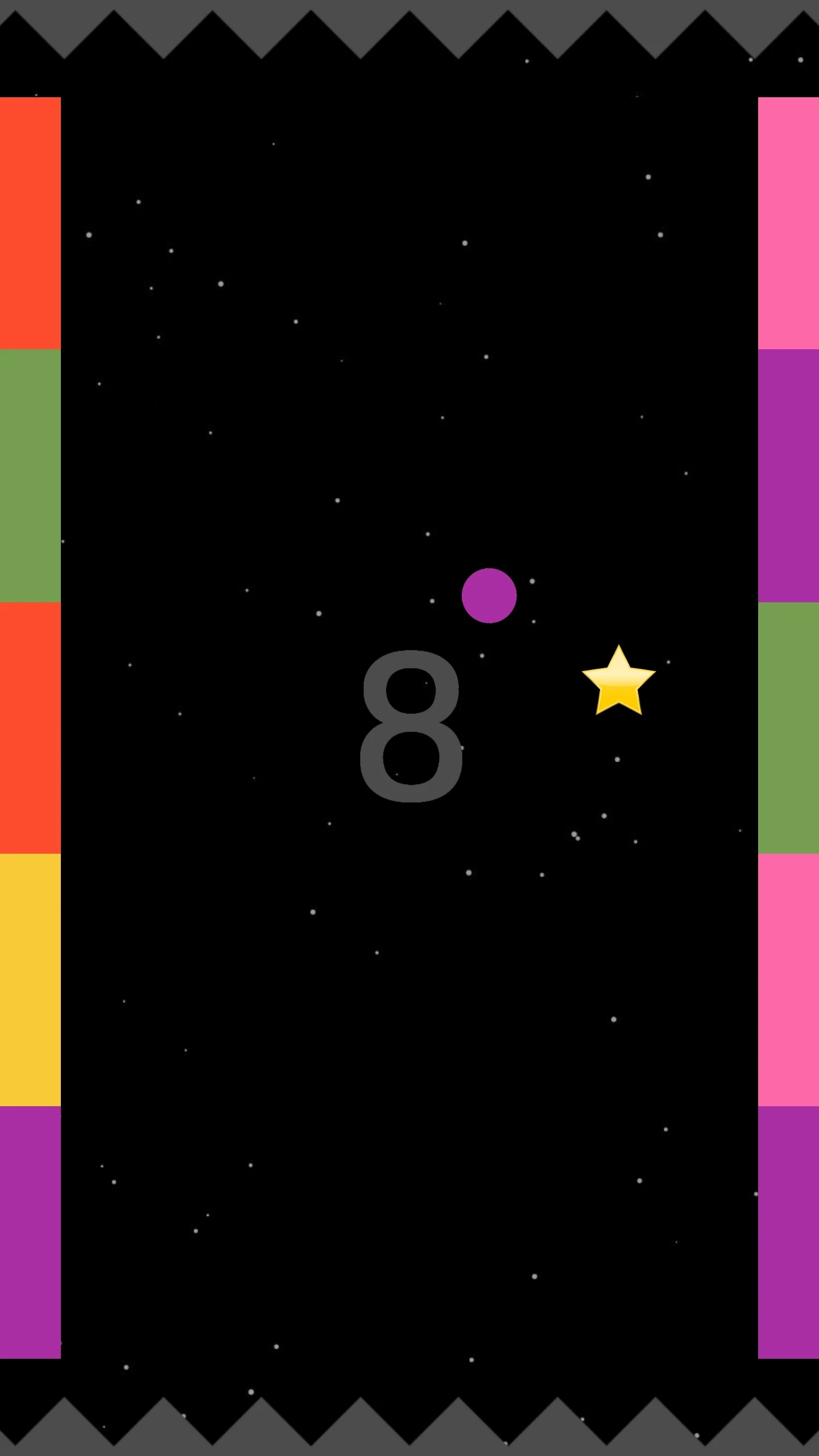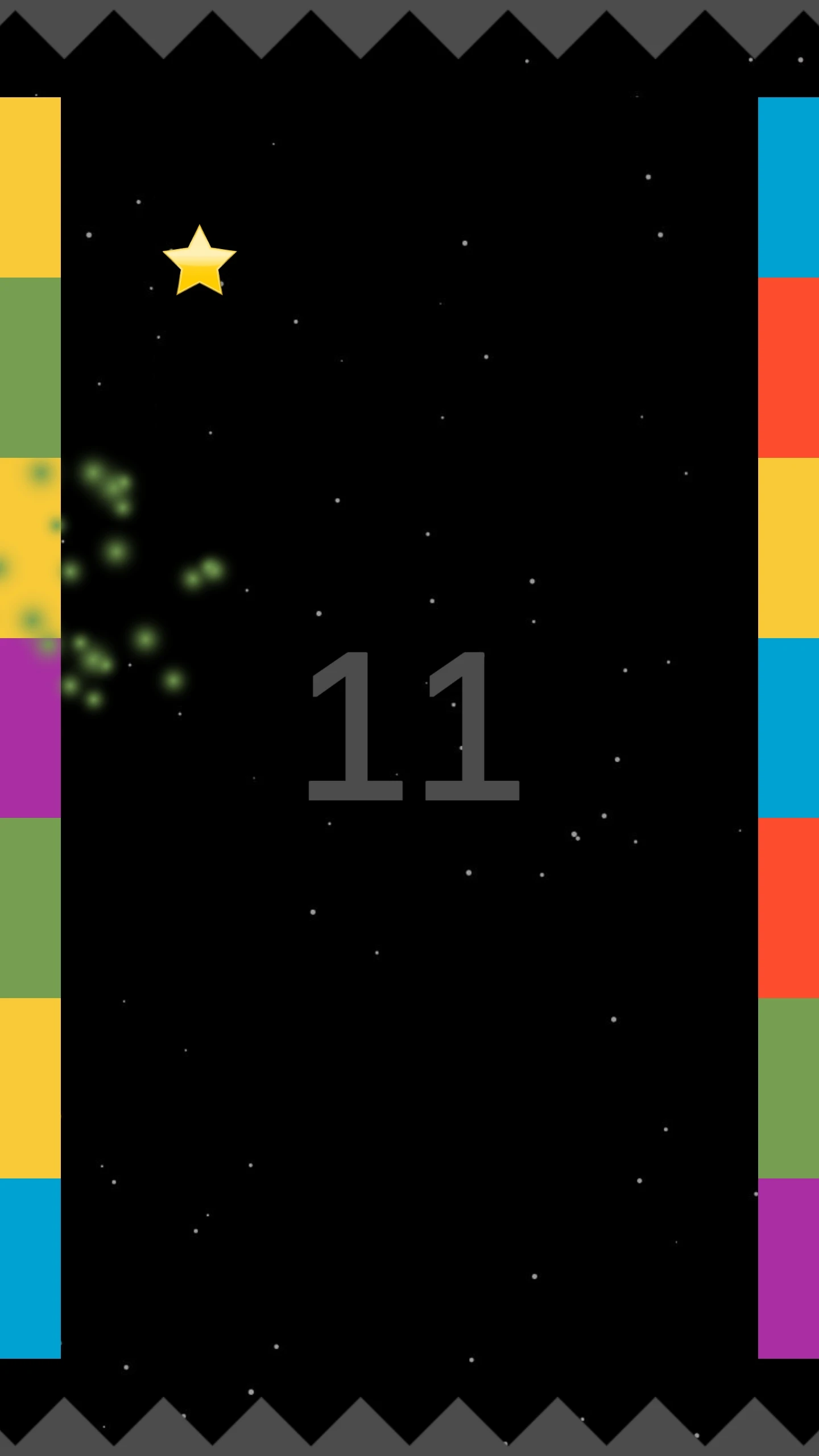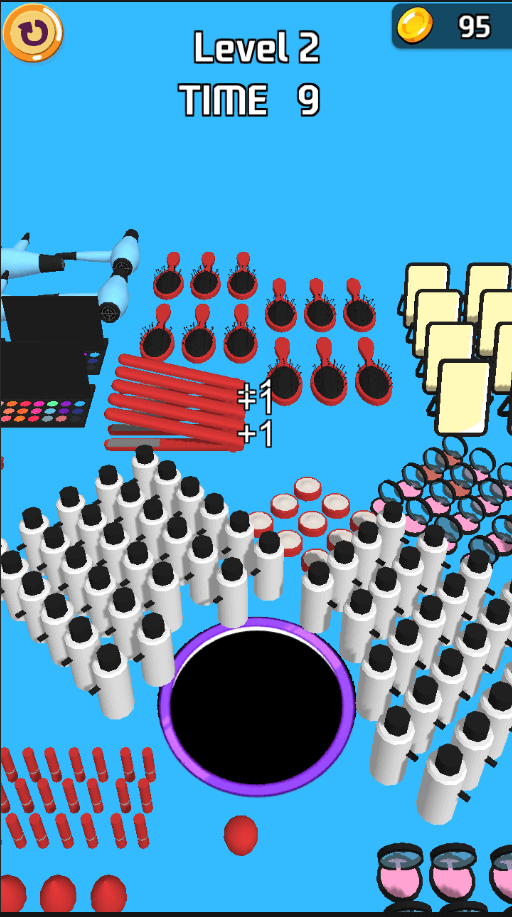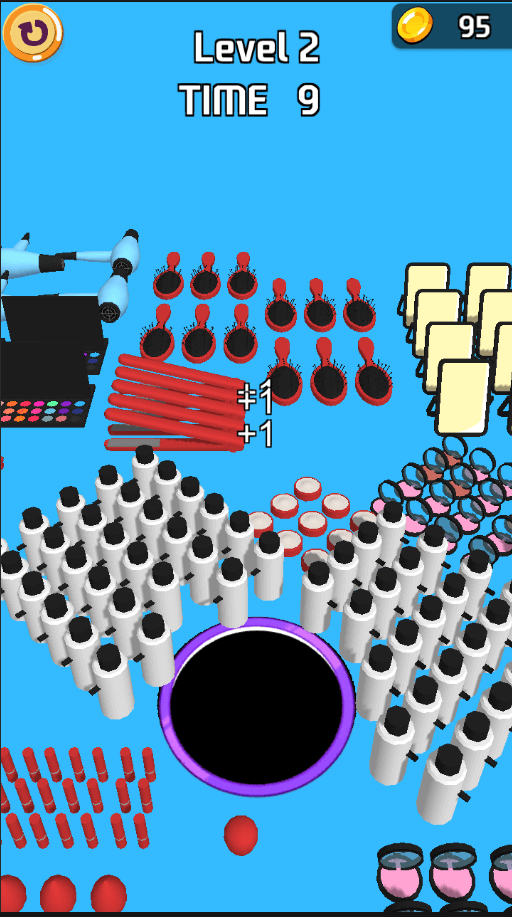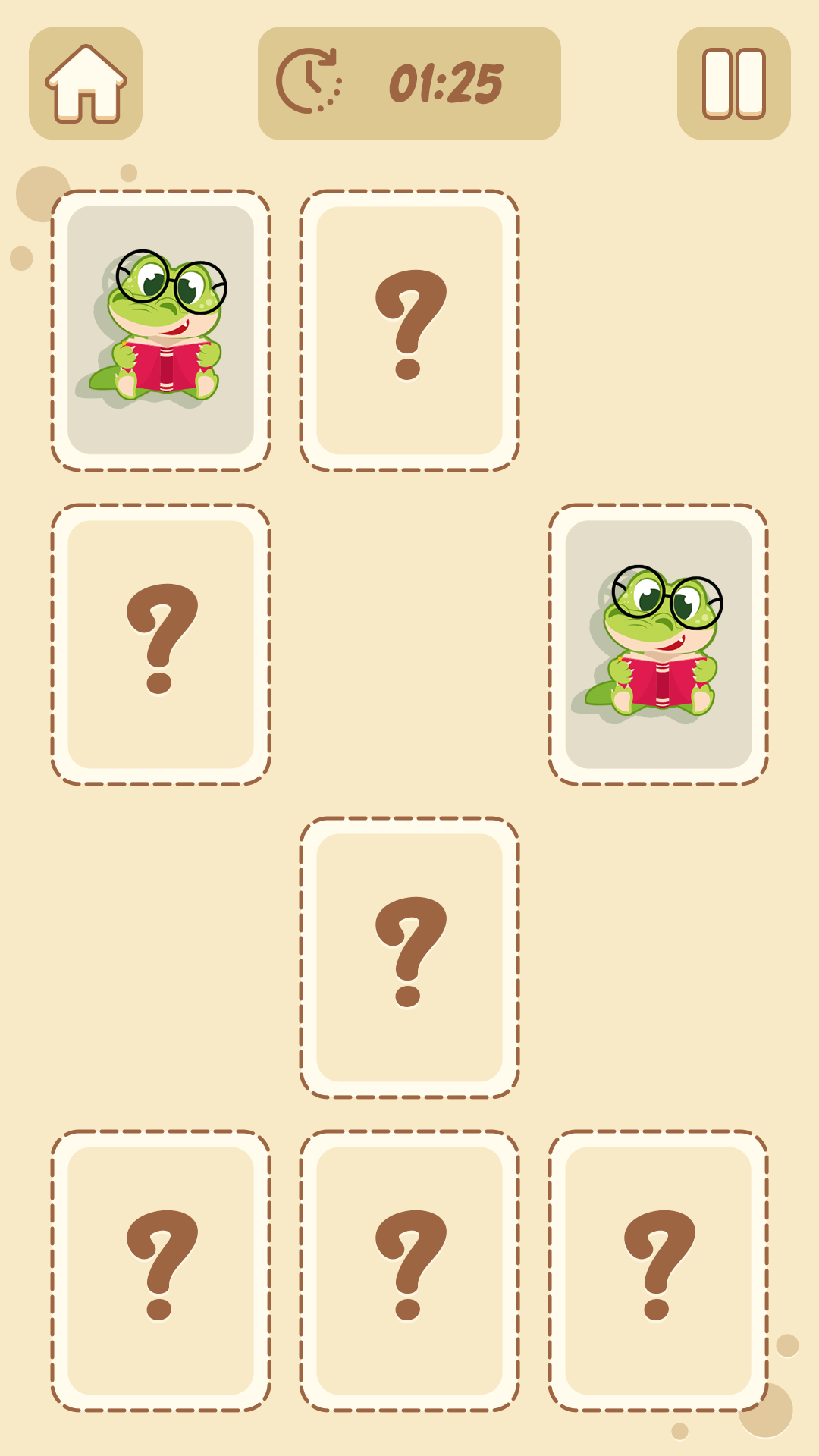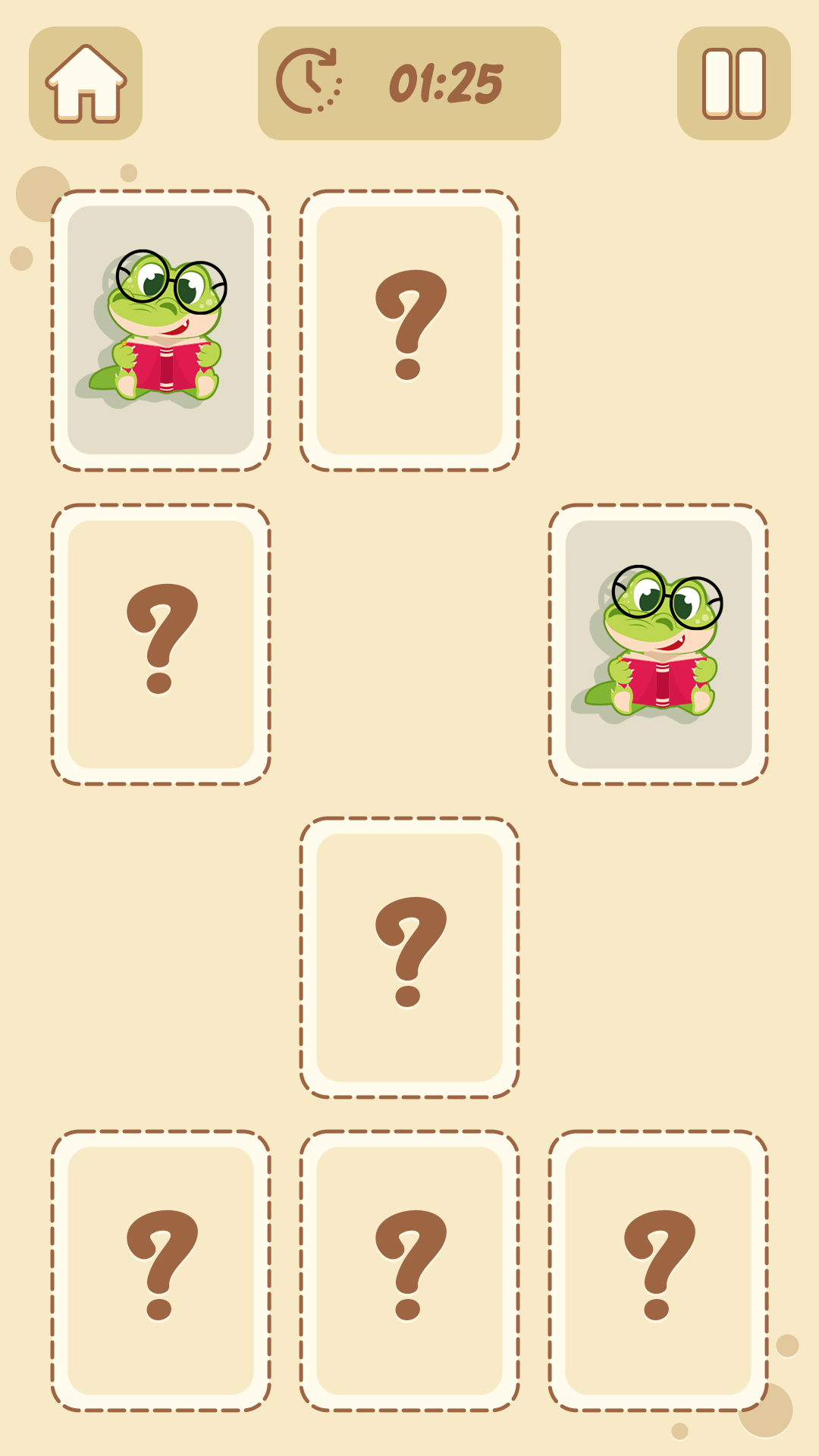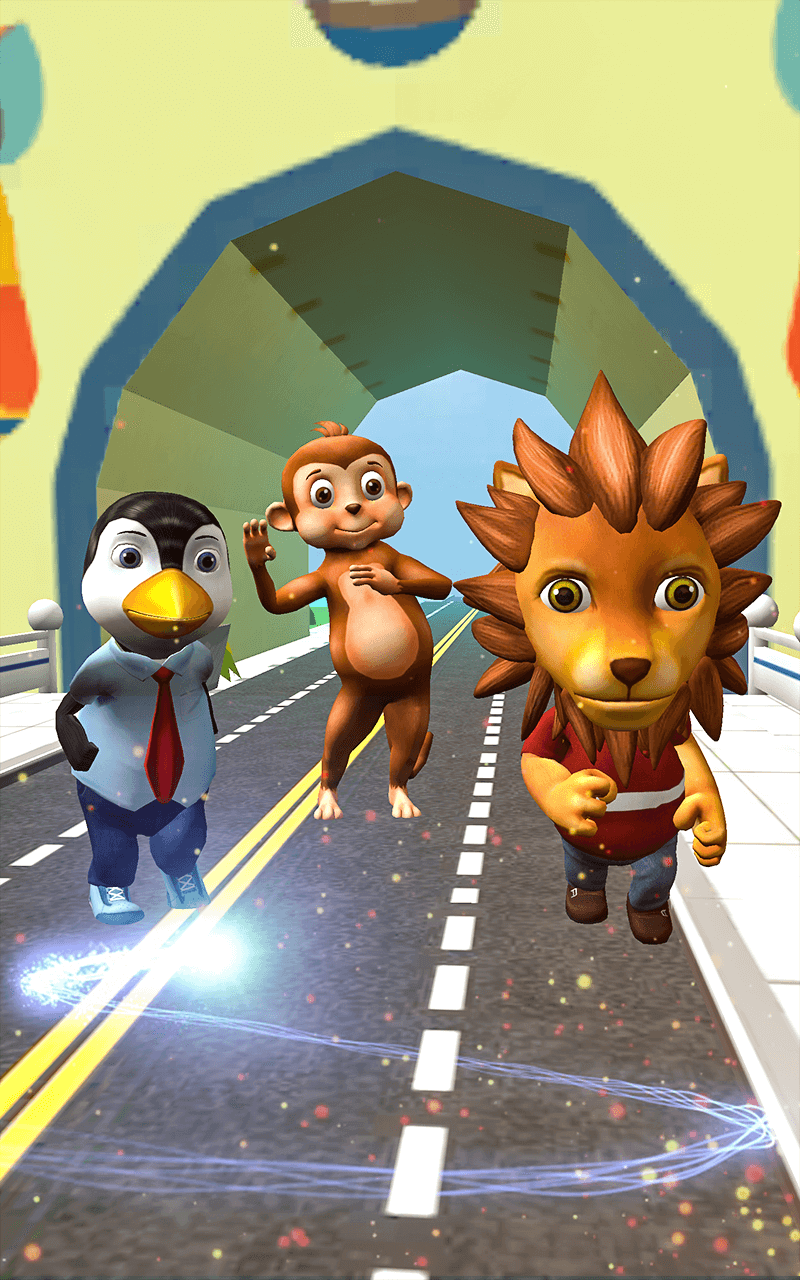Item Description
Or download the test apk file and test it on your android device
This project have integrated interstitial, banner and rewarded AdMob ads.
To setup the ads follow these steps:
- Go to Assets – > Google Mobile Ads -> Settings and put your app id (from your AdMob console) there.
- Open the script “UserInterface.cs” and put your interstitial ad id on line 66 for android and on line 68 for iOS. For banner ads put your ids on lines 81 for android and 83 for iOS.
- Open the script “RewardedAdLogic.cs” and put your rewarded ad id on line 16 for android and on line 18 for iOS.
Jump from side to side and hit only objects have the same color as the ball. Avoid hitting the wrong color and don’t collide with the spikes. Collect the stars and use them to unlock new items in the shop menu. Game is endless and it becomes harder and harder as it progress. Your only goal is to score as much as you can.